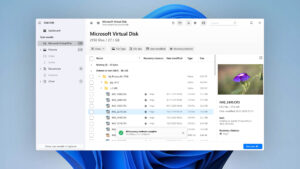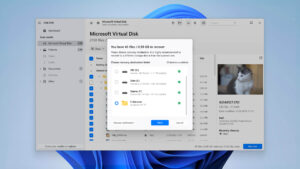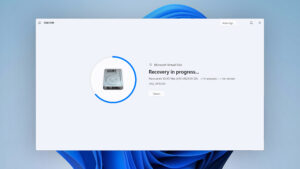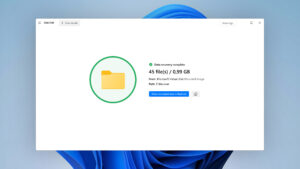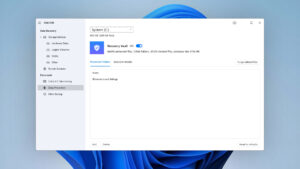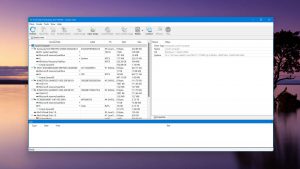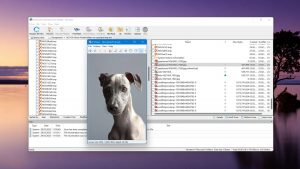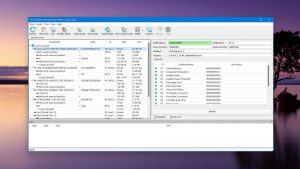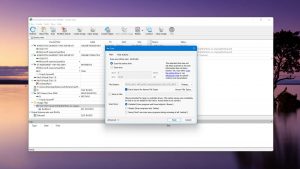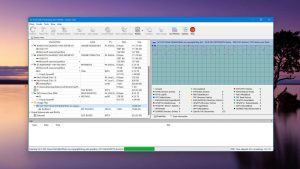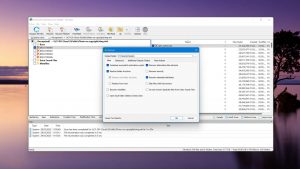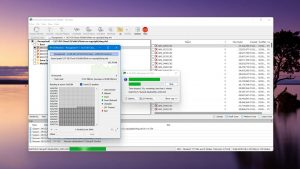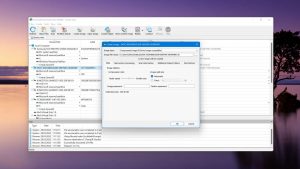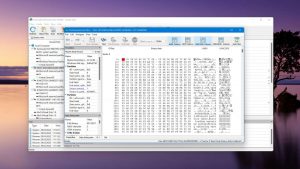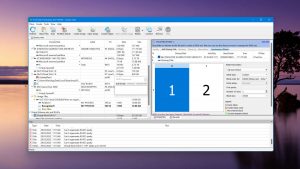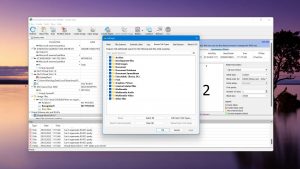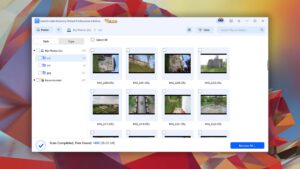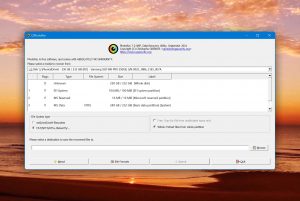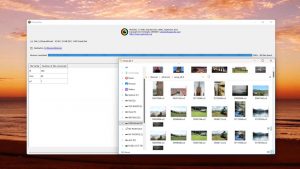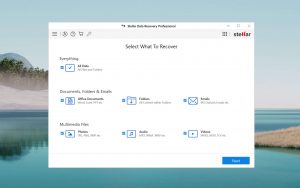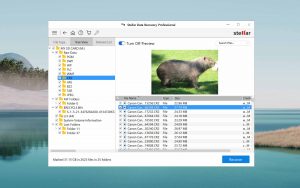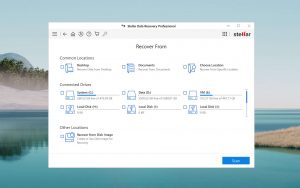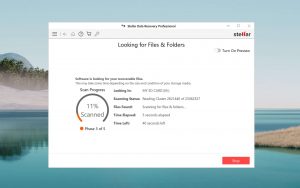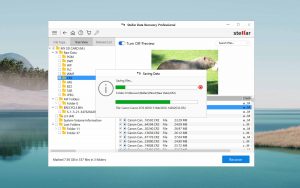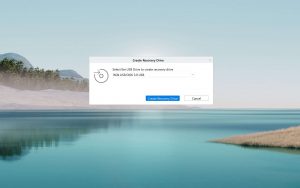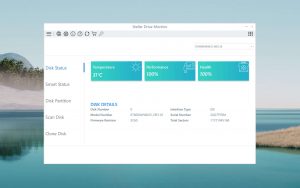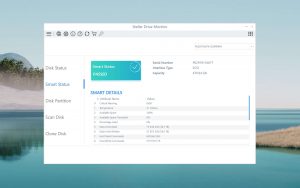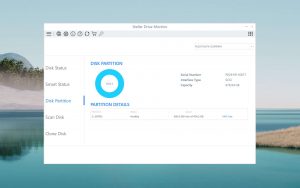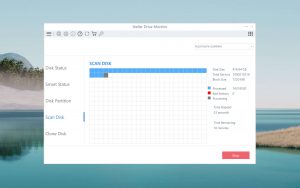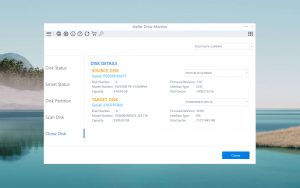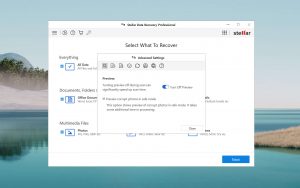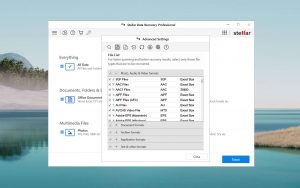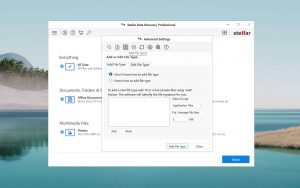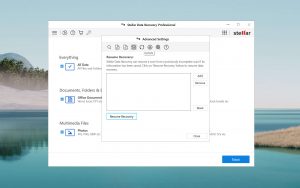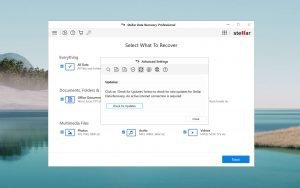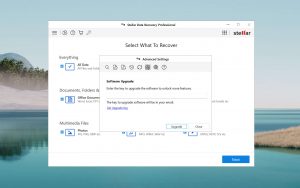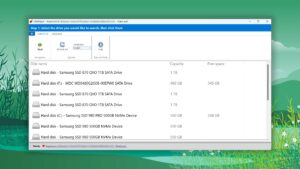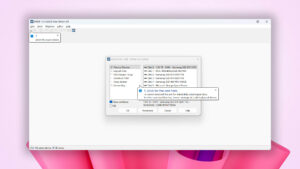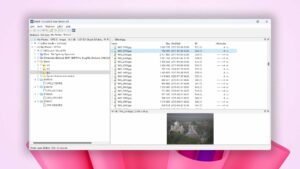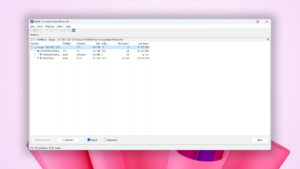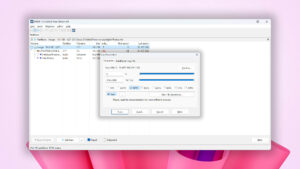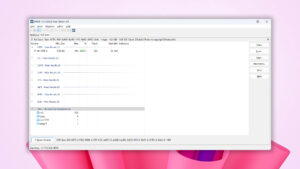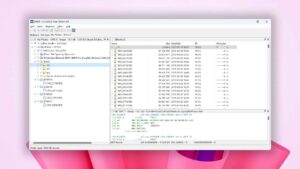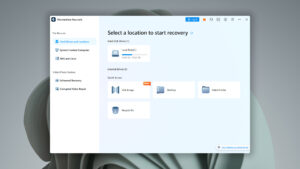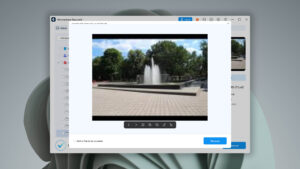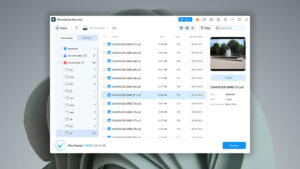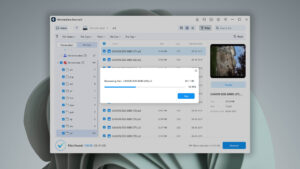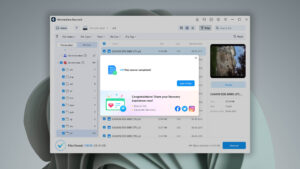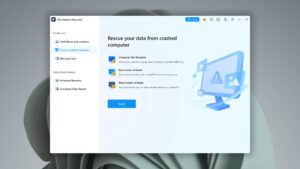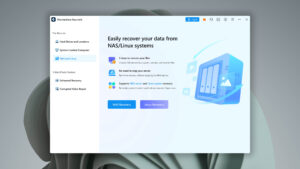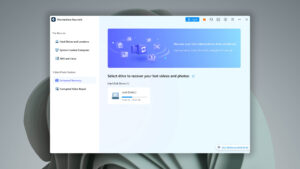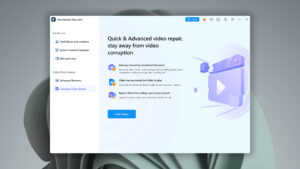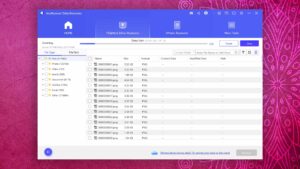10 Best USB Data Recovery Software: A Ranking Based on REAL Tests
Modern USB flash drives can store large amounts of data, which is great for obvious reasons but bad when something goes wrong and your precious files go missing. Fortunately, the world of USB data recovery software can offer many excellent solutions to remedy this problem and recover your lost data.
We have painstakingly researched and tested a vast array of USB data recovery applications. Our aim is to guide you to the best and most effective ones, ensuring that you have the highest chance of successfully recovering your lost files from your USB drive.
| Platform |
|
| Distributed as | Freemium |
| Limitations | Recover up to 500 MB for free |
| Price range | $89...$598 |
| Platform |
|
| Distributed as | Freemium |
| Limitations | Recover files smaller than 256 KB |
| Price range | $49.99...$899 |
| Platform |
|
| Distributed as | Freemium |
| Limitations | Recover up to 2 GB for free |
| Price range | $69.95...$799 |
Our Criteria for the Best USB Data Recovery Tools
Here are the factors we considered when selecting the best USB data recovery software for this article:
- Our review results
We put each USB data recovery tool through a series of rigorous tests, the results of which contribute to our comprehensive weighted score for each software. To ensure you receive the best tools, our selection is based on software that achieved a score of at least 3.0 in our rigorous evaluation. If you're interested in understanding more about our process, then you can read our testing methodology overview.
- Supported file systems
USB drives can be formatted using various file systems, with FAT, FAT32, and exFAT being the most common due to their high compatibility with different operating systems and devices. As such, the data recovery tools we selected had to meet this critical criterion: support these widely used file systems. A lack of native support for these file systems would leave the tool with only one option: to scan the drive as RAW. However, this approach fails to recover important metadata like the original file names and folder structure.
- Supported file types
The versatility of USB drives means they're often used to store a broad range of file types, from documents, photos, and videos, to audio files, and more. This widespread usage makes it necessary for our USB data recovery tools to be equally versatile, capable of handling all kinds of data loss situations and supporting various file types. We've carefully selected these tools based on their proficiency in restoring different file types, and this has significantly influenced their position in our ratings.
- Recovery of corrupted devices
The best USB recovery software should be able to bypass common errors that restrict access to data and offer the ability to recover data from RAW devices. Needless to say, the top-ranking thumb drive recovery tools below meet this criterion with flying colors.
- Value for money
We always prioritize tools that offer real bang for your buck, and that includes pen drive recovery software applications. After all, data loss is stressful enough without adding a hefty price tag to the mix.
- Usability
Last but certainly not least, we looked for software that isn't a pain to use. After all, the last thing you need when trying to retrieve lost files from a USB drive is a confusing interface that leaves you wondering, "Which option should I choose?"
We highly recommend diving into our detailed reviews for Windows and Mac to truly understand each software's strengths and quirks. You should also try our data recovery software picker, which can guide you to the perfect software to recover your precious files,
Top 10 USB Recovery Software You Won't Regret Trying
#Let’s dive into our top 10 picks for the best software to recover deleted files from a USB drive on Windows and Mac.
1. Disk Drill
4.55 • Best choice for Windows users – The Windows version of Disk Drill empowers regular users to reliably recover all kinds of lost data with a few simple clicks.
WindowsmacOS
Freemium Some features are provided free of charge, but money is required to unlock the rest
Recover up to 500 MB for free
$89...$598
Regardless of what files have disappeared from your USB stick, Disk Drill offers a user-friendly solution with impressive recovery performance, making it a top choice for USB data recovery.
Usability
As the screenshots above illustrate, Disk Drill has a user-friendly interface that makes it easy to scan your USB flash drive. The interface provides real-time visualization of the scanning process, and it organizes scan results into three categories (Deleted, Existing, and Reconstructed) to simplify the section of missing files. You can preview files to decide if they're worth adding to the recovery queue, filter them based on various criteria, or even resume the recovery process later.
Recovery Performance
With Disk Drill, you can expect top-notch USB data recovery performance. As the best USB flash drive recovery software available, Disk Drill supports hundreds of popular file formats, including those commonly used in offices (DOC, DOCX, XLS, XLSX. PPT, PPTX, PDF, etc.), and it can restore the original structure of files and folders. If your goal is to recover images or videos, then you should know that Disk Drill's raw image and video scanner offers robust support for a wide array of raw file formats, including Apple ProRes, Canon CR2 and CR3, and others.
Value
In terms of value, Disk Drill is the most cost-effective freemium data recovery tool on the market. A single purchase unlocks both the Windows and Mac versions of Disk Drill, and there are many extra tools included with the software for free. For example, you can create both full and partial byte-by-byte disk copies of USB flash drives, which is useful when dealing with failing hardware or logical corruption.
2. R-Studio
3.88 • Empowering professionals; intimidating home users – R-Studio for Windows is a powerful data recovery software application, but regular home users may struggle to master it and put its capabilities to good use.
WindowsmacOSLinux
Freemium Some features are provided free of charge, but money is required to unlock the rest
Recover files smaller than 256 KB
$49.99...$899
Although it may seem daunting for the average user, R-Studio’s sophisticated feature-set makes it an ideal choice for tech enthusiasts and professionals.
Usability
R-Studio is a powerhouse of a USB recovery tool, but it comes with a very steep learning curve that may be too challenging for most casual home users to overcome. But if you're not a casual home user, then you'll appreciate having plenty of control over the data recovery process and being able to change settings on a granular level. What's more, R-Studio is a real multi-platform USB recovery software, which means that you can get run it on Windows, macOS, and Linux.
Recovery Performance
Because R-Studio is compatible with professional data recovery hardware devices, such as DeepSpar Disk Imager and USB Stabilizer, it can achieve top-notch results even in situations that are too challenging for lesser solutions to handle. Adding to this, the software's ability to create byte-to-byte disk copies ensures that even failing USB flash drives can be recovered relatively safely. Just know that the preview feature doesn't support all commonly encountered file formats, and the same can be said about R-Studio's signature scanner, which, for example, is unable to recover crw (Canon raw CIFF image file) and srf (Sony raw file) files.
Value
When it comes to value, R-Studio offers immense worth for professionals dealing with intricate and high-stakes data recovery tasks thanks to its broad operating system compatibility and support for data recovery hardware. But for the average user, R-Studio might feel like overkill, and the complexity could outweigh the value on offer. There's also the fact that only the most expensive licenses support all file systems and above-described features.
3. EaseUS Data Recovery Wizard
3.86 • Popular for its trial recovery capabilities – Easy to use and capable of delivering solid results, EaseUS Data Recovery Wizard is good at what it does.
WindowsmacOS
Freemium Some features are provided free of charge, but money is required to unlock the rest
Recover up to 2 GB for free
$69.95...$799
EaseUS Data Recovery Wizard for Windows, often simply called EaseUS, is a user-friendly and versatile USB recovery tool that would be even better if it wasn’t riddled with ads.
Usability
EaseUS has a pleasant user interface that nearly arranges scan results into a user-friendly file tree, and it does so even while scanning is ongoing. This means you can start retrieving your crucial files right away, instead of waiting for the whole scanning process to complete. For some reason, the developers of this USB recovery software decided to limit its preview capabilities to just 100 MB of previewed files, and they also thought that frequent pop-up ads for other products were a good idea.
Recovery Performance
EaseUS offers generally solid recovery performance. However, its performance with FAT32 and exFAT file systems could be improved. More specifically, the software often misses small files (1 - 2 kB) residing in the root folder or subdirectories, and that's not good at all if your goal is to retrieve, for example, small text files from your USB drive. The good news is that the same issue doesn't manifest with other file systems.
Value
Apart from offering up to 2 GB of data recovery for free if you give the product a mention on social media, EaseUS constantly run various promotional campaigns that can greatly reduce the price of the software if you take advantage of them. Just know that lifetime licenses are expensive (they start at $149.95), and the available subscription plans can cost a lot of money in the long run. Considering that EaseUS doesn't even come with byte-to-byte backup creation capabilities, we can't really give the paid version too much praise when it comes to its value.
4. PhotoRec
3.36 • Intimidating but rewarding at the same time – PhotoRec for Windows offers unbeatable value, but you need to overcome a steep learning curve to unlock it.
WindowsmacOSLinux
Free All features are provided free of charge, and the software can be used, studied, and modified without restriction
Metadata recovery
Free
PhotoRec is a free USB recovery tool that favors functionality over flair. For those who aren’t afraid of barebones UIs, it might be an excellent choice, and others should at least give it a try.
Usability
PhotoRec is first and foremost a command-line tool. While it does offer an optional graphical user interface for its Windows version that makes it considerably easier to use, the UI is extremely barebones, and it lacks most quality-of-life features that make best USB recovery software like Disk Drill so accessible. What's great, however, is that PhotoRec is a portable app that can be run from anywhere on your system. In fact, you can even keep it ready on your USB flash drive so that you can fire it up as soon as you need it.
Recovery Performance
PhotoRec comes with a powerful signature scanner that supports a large number of signatures, and it has the ability to work with raw disks that do not have a file system or refuse to mount. Sadly, the signature scanner is the only tool in PhotoRec's toolbox, so there's no way to recover files with their metadata intact. It's also impossible to recover only a few files because the tool is designed to always retrieve everything in one go.
Value
As a completely free and open-source USB flash drive recovery software, PhotoRec hits it out of the park when it comes to value. Sure, it lacks some of the convenience features that make other software more user-friendly, but one has to overlook such minor shortcomings and appreciate PhotoRec (and the developer behind it) for what it is—a testament to the power of open-source software.
5. DiskGenius
3.70 • More than just regular data recovery – DiskGenius is a feature-rich data recovery solution that equips its users with a highly technical toolset to tackle complex data recovery situations.
Windows
Freemium Some features are provided free of charge, but money is required to unlock the rest
Only small files can be copied
$69.9...$699.9
DiskGenius is the best software to recover files from a corrupted USB drive because it doubles as a disk manager with advanced file system repair capabilities.
Usability
DiskGenius' interface is certainly tailored more for experienced users who have extensive experience with disk management and data recovery. Basic tasks, such as previewing files, can be a hassle (the software either provides a small preview window in the list of found files or requires opening a separate window for each file), and the developers behind this USB recovery software don't seem to be interested in providing a simplified UI mode just for causal users.
Recovery Performance
As the best software to recover files from a corrupted USB drive, DiskGenius excels in reconstructing original structures with its robust NTFS, exFAT, and FAT32 scanners and additional data-saving features like bad sector detection and fixing or the ability to save and recover partition tables. If you need to recover multimedia files from your USB flash drive, then you might be disappointed to learn that some formats, such as Canon’s CR2 and CR3 and Samsung’s SRW formats, are not supported by DiskGenius, and the software also struggles with MP4 files for some reason.
Value
Thanks to its dual role as a data recovery utility and a disk manager, DiskGenius offers plenty of value, especially considering that the available licenses are not subscription-based. The only downside is that the most capable license available costs $699.90, so only data recovery professionals with a decent budget can afford it.
6. Stellar Data Recovery
3.38 • Frequently recommended – Stellar Data Recovery is a good example of data recovery software that doesn’t to anything exceptionally wrong nor exceptionally right.
WindowsmacOS
Freemium Some features are provided free of charge, but money is required to unlock the rest
Recover up to 1 GB for free
$59.99...$599
Stellar Data Recovery earns its spot among the top USB data recovery software with its unique features like the repair of photos and videos, backup creation, and custom file signatures, but it does have its flaws.
Usability
Despite its modern design and well-organized scan screen, Stellar Data Recovery is somewhat let down by a few notable usability issues. Its preview feature, a critical part of the user experience, is a bit slow, making it time-consuming to browse through recoverable files. It also has limitations, working only for files up to 100 MB and for limited types. Moreover, the software lacks real-time recovery during scanning, so users always have to wait for scanning to finish.
Recovery Performance
Stellar Data Recovery stands out in its unique ability to repair photos and videos, a feature that most other USB data recovery tools don't boast. It also provides the option to manually add new file signatures using sample files, which is great when recovering file formats so obscure that no available tool supports them. It also offsets the fact that the number of recognizable signatures (118) is quite limited compared with other tools on this list.
Value
While the software offers a generous 1 GB of free data recovery, the overall value offered by Stellar Data Recovery is limited by its reliance on subscription plans, which get expensive over time. Lifetime licenses are available, but they come with a hefty price tag.
7. DiskDigger
3.41 • Simple and cheap, but with mediocre results – DiskDigger is a budget-friendly data recovery solution for those who aren’t looking for a tool that has all the bells and whistles.
WindowsmacOSLinux
Freemium Some features are provided free of charge, but money is required to unlock the rest
5-second delay after each recovered file
$0...$14.99
DiskDigger is a lightweight option when it comes to the best USB recovery software, but its usability and recovery limitations might leave you wanting more.
Usability
DiskDigger has a dated user interface that not only looks bad on modern high-DPI monitors but also leads to such annoying issues as the inability to change the default language (a real shame considering that many languages are supported). At least you can launch DiskDigger without installation, so you can use it to perform USB data recovery even on a machine that you don't administer.
Recovery Performance
DiskDigger delivers mixed recovery results. While the software can work with RAW drives, its scanning capability is limited to recently deleted files, meaning it may not be your best bet if you're looking to recover older, lost data. The software also can't restore formatted disk structures or find lost partitions. To add to this, its preview feature supports only for a small number of file types, so choosing files for recovery is more complicated than it should be.
Value
DiskDigger isn't cheap but it still offers fantastic value for money. Why? Because its free version can recover an unlimited number of fives with a 5-second delay between each file recovery. For those who are not in a rush, DiskDigger provides a fantastic solution. That said, it doesn't cost much to purchase an unlimited license, with prices typically starting at around $14.99.
8. DMDE (DM Disk Editor and Data Recovery Software)
3.61 • UX designer’s nightmare – DMDE is a high-value data recovery application whose biggest downside is its poor usability.
WindowsmacOSLinux
Freemium Some features are provided free of charge, but money is required to unlock the rest
Recover up to 4000 files in the opened directory
$7...$133
Developed by a single person, DMDE is a surprisingly powerful USB data recovery software that runs on all major operating systems and doesn’t cost an arm and a leg to purchase.
Usability
If you're not tech-savvy, be prepared to do some homework to make the most of this powerful tool because DMDE is developed by a single person who clearly has other priorities than making the tool look pretty. For example, even something as simple as selecting your USB flash drive for scanning is more complicated than it should be, and the same can be said about navigating the scan results. However, if you're willing to invest some time reading the manual or online guides, you can unlock its full potential for USB data recovery.
Recovery Performance
As a USB data recovery tool, DMDE excels with its extensive file system support, which covers all file systems commonly used with USB flash drives, including the FAT family, exFAT, and NTFS. Just know that while DMDE does an excellent job in recovering common file types like documents and spreadsheets, it lags behind in supporting a wide range of multimedia formats. If you're specifically looking to recover audio, video, or high-definition image files, you may find DMDE's capabilities somewhat restrictive.
Value
Considering its price range and the freemium model, DMDE offers bang for your buck. Its advanced features, combined with competitive pricing, make it a cost-effective option for users who need more than just basic recovery features. Of course, the value this USB data recovery software has to offer can be fully unlocked only if you overcome its steeper learning curve.
9. Wondershare Recoverit
3.70 • Can it really recover it? – Wondershare Recoverit comes with an intuitive user interface, but subpar recovery capabilities that struggle to deliver.
WindowsmacOS
Freemium Some features are provided free of charge, but money is required to unlock the rest
Recover up to 100 MB for free
$59.99...$449.96
Wondershare Recoverit is a versatile data recovery solution that offers a user-friendly approach to recovering lost or deleted files from USB flash drives and other storage devices. Unfortunately, it doesn’t offer much beyond that.
Usability
Wondershare Recoverit boasts a modern and streamlined interface that makes it easy to initiate scans and manage recoverable files. You can effortlessly select specific locations to scan, such as your USB flash drive, and the software provides clear progress indicators during the scanning process. Recoverit also allows you to preview recoverable files before deciding whether to restore them. However, it's not without its flaws. The software encounters issues with resizing the program window and requires internet connectivity for installation due to additional file downloads, which could become a terrible obstacle at the worst possible moment.
Recovery Performance
The recovery performance of Wondershare Recoverit is only average. On the bright side, the software offers fast scanning speeds and the ability to repair video files, which is a notable advantage when recovering data from USB flash drives that have been used for video archival or transfer purposes. In theory, the software supports a wide range of file formats, but it doesn’t deliver corresponding results in practice. When recovering data based on file signatures, you can expect the best results with image file formats, followed by document file formats, and then video file formats. Yes, video file formats, which Recoverit can repair, are supported the worst. In terms of file system support, the USB recovery software offers only average support for FAT32 and exFAT partitions. That’s a shame because those file systems are found most often on USB drives.
Value
Wondershare Recoverit is a freemium tool, with a pricing model that starts at $59.99/month for its Essential plan, extending up to $79.99/month for the Premium plan, with lifetime options being available. The Premium plan includes additional features like bootable media creation and video repair. While the initial free trial allows for the recovery of up to 100 MB of data, the software's overall value is somewhat diminished by its price point compared to its performance. There’s also the fact that no other extra tools are included except for the ability to repair corrupted videos. For USB flash drive recovery, it would be nice to have at least a disk cloning feature.
10. AnyRecover Data Recovery
3.62 • A simple but basic data recovery tool – AnyRecover Data Recovery is a basic data recovery solution targeted at regular users who don’t plan to do more than get their data back.
WindowsmacOS
Freemium Some features are provided free of charge, but money is required to unlock the rest
Preview only
$59.99...$499.99
With a focus on simplicity and efficiency, AnyRecover Data Recovery is a solid choice for users who want to recover lost data from a USB drive, but what really makes it worth considering is its ability to repair corrupted photo and video files.
Usability
AnyRecover Data Recovery features a modern interface that’s designed with convenience in mind to increase its appeal to regular users. Starting a scan is straightforward, and you can easily use filters to narrow down your search within the scan results. While convenient, it lacks advanced usability features like auto-resuming scans of disconnected drives or a hex view for data. You also need to download a separate module just to preview recoverable files, which adds extra steps to the process for now no good reason at all.
Recovery Performance
While AnyRecover Data Recovery is compatible with many different file systems and devices, its performance in recovering data from them can be weak. If your goal is to recover lost data from a USB device with the software, then you better hope the device isn’t using the exFAT file system because AnyRecover Data Recovery can seldom restore the original folder structure and file names unless the file system is in top condition. Your only option would be its file signature scanners, which perform acceptably well with documents, but leave a lot to be desired with photos and especially videos, not supporting file formats like ORF, NRW, BRAW, and even the QuickTime File Format with Apple ProRes 4444 Raw or HQ Codec. At least FAT32- and NTFS-formatted storage devices are supported better by the software’s Quick and Deep scan algorithms.
Value
AnyRecover provides both subscription and lifetime licensing options at competitive prices. It offers a free trial version, but keep in mind this trial only allows file previews, not actual recovery. Although the recovery performance may not justify its price for all users, the inclusion of a money-back guarantee adds some assurance for those considering a purchase.
Honorable Mentions
Let’s now turn the spotlight on some additional noteworthy USB data recovery software, presented here in no distinct order, as our honorable mentions.
Windows File Recovery
Microsoft’s data recovery software may not have a graphical user interface but it’s completely free and downloadable from the Microsoft Store. If you can brave a command-line interface and are patient enough to understand its operating nuances, then Windows File Recovery can be a great cost-effective option.
TestDisk
Has your USB drive become corrupted? Then TestDisk may be able to fix its partition structure and fix all kinds of logical errors. TestDisk is particularly recommended for users who are familiar with a more technical, hands-on approach to data recovery. It’s a fantastic option for those venturing into the realm of data recovery for the first time.
Recuva
Recuva’s performance doesn’t match our top USB data recovery picks, but the popular application is completely free and certainly worth giving a try. It is a fantastic option for those venturing into the realm of data recovery for the first time and who want to spend as little money as possible.
Was the provided information useful? Your vote is important to use!
Comparison table
#The comparison table below provides an overview of all data recovery software applications that have made our list.
| Feature | Disk Drill | R-Studio | EaseUS Data Recovery Wizard | PhotoRec | DiskGenius | Stellar Data Recovery | DiskDigger | DMDE (DM Disk Editor and Data Recovery Software) | Wondershare Recoverit | AnyRecover Data Recovery |
|---|---|---|---|---|---|---|---|---|---|---|
| Total Score | 100% | 85% | 85% | 74% | 81% | 74% | 75% | 79% | 81% | 80% |
| Requirements | Windows 10-11 (x64 only) | Windows 2000-11 | Windows 7-11 | Windows XP-11 | Windows 7-11 | Windows 7-11 | Windows Vista-11 | Windows 98-11 | Windows 7-11 (x64 only) | Windows 7-11 (x64 only) |
| Clever in-depth scan | good | good | fine | bad | fine | bad | bad | good | fine | fine |
| Quick scan | good | good | fine | bad | good | bad | fine | good | fine | good |
| Distributed as | Freemium | Freemium | Freemium | Free | Freemium | Freemium | Freemium | Freemium | Freemium | Freemium |
| Trial version available | 1 | 1 | 1 | 1 | 1 | 1 | 1 | 1 | 1 | 1 |
| Trial version limitations | Recover up to 500 MB for free | Recover files smaller than 256 KB | Recover up to 2 GB for free | Freeware. No limits | Only small files can be copied | Recover up to 1 GB for free | 5-second delay after each recovered file | Recover up to 4000 files in the opened directory | Recover up to 100 MB for free | Preview only |
| Starting price | $89.00/ Perpetual | $49.99/ Perpetual | $69.95/ 1 month | Free | $69.90/ Lifetime | $59.99/ 1 year | Free | $7.00/ 1 month | $59.99/ 1 month | $59.99/ 1 month |
| See Plans & Pricing | Pricing details | Pricing details | Pricing details | Pricing details | Pricing details | Pricing details | Pricing details | Pricing details | Pricing details | Pricing details |
| Raw photo recovery | good | fine | good | good | good | fine | good | fine | good | good |
| Video formats recovery | good | fine | good | good | fine | fine | fine | fine | fine | fine |
| Document formats recovery | good | good | good | good | good | fine | good | good | fine | good |
| S.M.A.R.T. | good | good | bad | bad | good | fine | bad | bad | bad | bad |
| Helpdesk support | good | good | good | bad | good | fine | fine | fine | good | good |
| Live chat | good | bad | good | bad | bad | good | bad | bad | good | bad |
| Phone support | bad | good | good | bad | bad | good | bad | bad | good | bad |
Situations Where USB Stick Recovery Tools Can Be Useful
Data loss can strike at the most inconvenient times and it can be especially frustrating when it happens on a device as versatile and portable as a USB stick. Let’s examine some of these situations more closely:
- Accidental deletion:
It's easy to accidentally hit "Delete" when organizing files on a USB stick. Thankfully, USB data recovery tools can often recover these 'lost' files as they are not usually fully erased from your USB stick but simply hidden.
- Accidental formatting:
It's a common practice to format USB flash drives to reclaim occupied storage space. Unfortunately, it doesn't take much to accidentally format the wrong drive. The best USB recovery software can work wonders in such situations, scanning the formatted drive to bring back your valuable files.
- Files randomly disappeared:
Files can seemingly vanish into thin air due to viruses, software bugs, logical errors, and user mistakes. Regardless of the cause, the right USB data recovery software can search the depths of your USB drive, seeking out your missing files and restoring them to their rightful place.
- The flash drive appears to be RAW:
A RAW USB flash drive either doesn't have a file system, or it has a file system the OS can't recognize. Fortunately, the very best USB data recovery tools are designed to scan RAW drives and recover lost files from them.
- USB drive asks to be formatted:
Sometimes a computer decides that a USB flash drive is unreadable and needs to be formatted first. If you click "OK" in a rush, you're in big trouble. That is, unless you have the best USB recovery software at hand and use it to format the USB without losing data.
Frequently Asked Questions
What is the best USB data recovery software for PC?
The best USB data recovery software applications for PC include:
- Disk Drill
- R-Studio
- EaseUS Data Recovery Wizard
Can I recover data from Android using USB recovery software?
Yes, certain USB data recovery applications, like Disk Drill for Mac and Disk Digger, do offer the capability to recover data directly from Android devices. However, it’s important to note that the success of recovering files directly from the memory of an Android device can be influenced by many factors. Deleted files on mobile devices often don’t linger for long, so it’s crucial to act swiftly. Also, the desired recovery results can often be achieved only with root access.
How can I recover my USB data for free?
Most USB data recovery software applications can recover at least some data for free before they ask you to purchase a license. There are also completely free tools like PhotoRec, which are not limited in any way.
Is there any free online data recovery from a USB drive?
No, you won’t be able to find any legitimate free online data recovery software capable of recovering data from your USB drive. Instead, use reputable desktop USB data recovery software that offers a trial or freemium version.
David Morelo is a professional content writer with a specialization in data recovery. He spends his days helping users from around the world recover from data loss and address the numerous issues associated with it.
When not writing about data recovery techniques and solutions, he enjoys tinkering with new technology, working on personal projects, exploring the world on his bike, and, above all else, spending time with his family.
- Klennet Recovery Review (Formerly Zero Assumption Recovery)
- iBeesoft Data Recovery Review – A Likable Clone With Limited Features
- DMDE Review – A Data Recovery Powerhouse or a Usability Nightmare?
- Cisdem Data Recovery for Mac Review – A Clone in Disguise
- Tenorshare 4DDiG Review – All That Glitters Is Not Gold
- Houston, Texas, United States
Nikolay Lankevich has over 15 years of strong experience in various fields and platform includes Disaster Recovery, Windows XP/7. System analysis, design, application (Inter/Intranet) development, and testing. Provided technical supports on desktop and laptops on Win-XP and Macintosh for about 2000 employees.