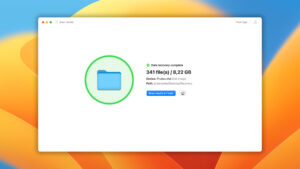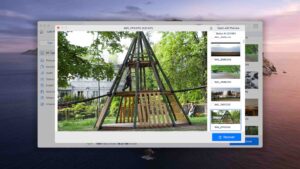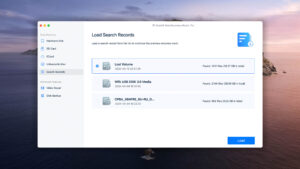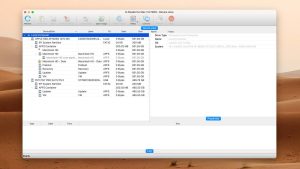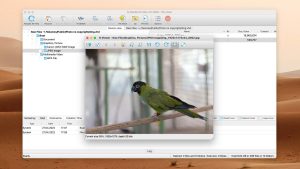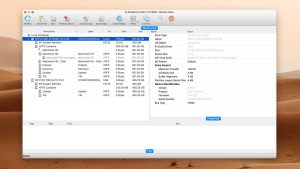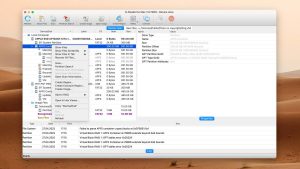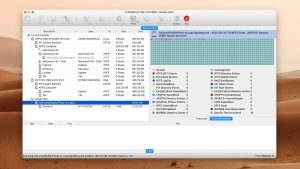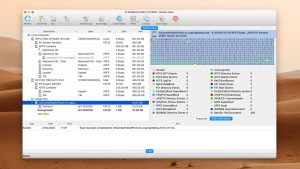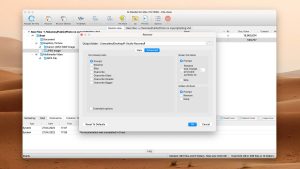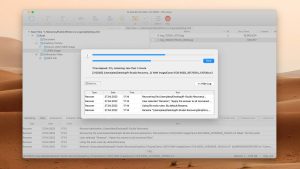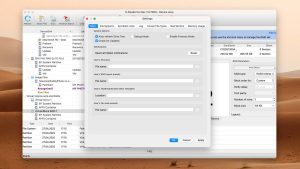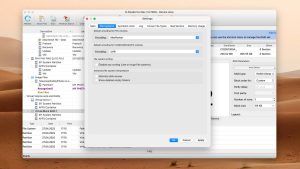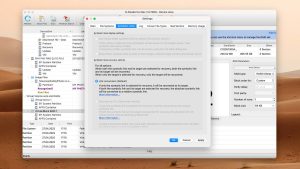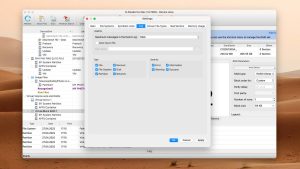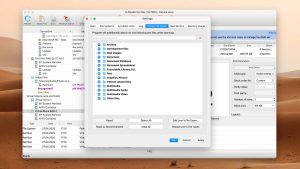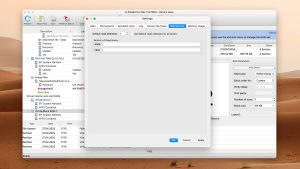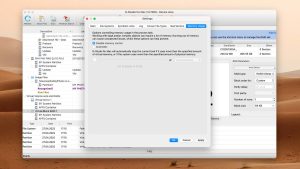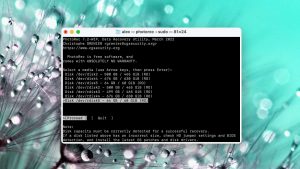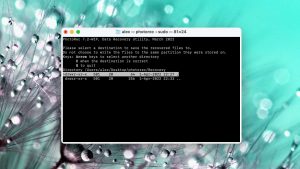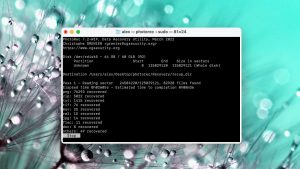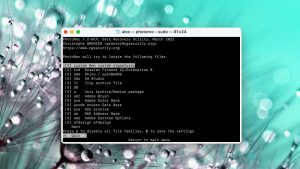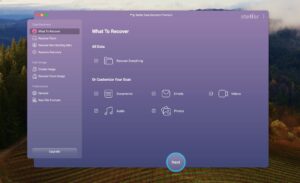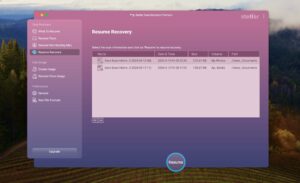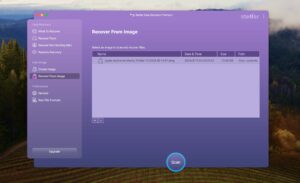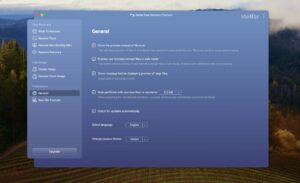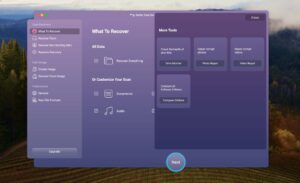5 Best Alternatives to DiskWarrior
DiskWarrior has been available longer than many Mac users have been alive. Sadly, despite the numerous updates it has received over the years, the data recovery software still leaves us wanting more in terms of recovery performance, usability, and overall value.
That’s why we’ve decided to do some research and put together this list of the top alternatives to DiskWarrior.
Can’t wait to see what the best DiskWarrior alternatives are? The following quick overview lists our top picks.
| Karma | 3 |
| Bang for the buck | 2 |
| Usability | 2 |
| Recovery performance | 1 |
| Extras | 0 |
| Scan speed | 4 |
| Karma | 5 |
| Bang for the buck | 4 |
| Usability | 5 |
| Recovery performance | 5 |
| Extras | 3 |
| Scan speed | 5 |
| Karma | 4 |
| Bang for the buck | 4 |
| Usability | 4 |
| Recovery performance | 3 |
| Extras | 1 |
| Scan speed | 4 |
| Karma | 3 |
| Bang for the buck | 4 |
| Usability | 3 |
| Recovery performance | 3 |
| Extras | 1 |
| Scan speed | 5 |
What Is DiskWarrior?
DiskWarrior is a well-known data recovery application for macOS. The reasons why so many Mac users have at least heard about it is simple: it has been around since 1984. That’s an astonishingly long time for a piece of software.
The application specializes in the repair of corrupted storage devices and files with broken paths, permissions, invalid plists, and more. DiskWarrior is a commercial software application, and you can buy its lifetime license for $119.95 or upgrade from a previous version for $59.95.
Why you might need an alternative to DiskWarrior
| # | Feature | Result | Description |
|---|---|---|---|
| 1 | Price | Bad | An expensive one-time purchase. |
| 2 | FAT32 partitions scan | Not supported | DiskWarrior is unable to scan FAT32 partitions. |
| 3 | exFAT partitions scan | Not supported | exFAT partitions are not recognized. |
| 4 | Free trial | No | You can't test DiskWarrior for free. |
| 5 | The number of formats supported by deep scan | Not supported | No file formats are supported. |
| 6 | Modern user-friendly interface | No | The application looks and feels terribly outdated. |
| 7 | Preview recoverable items without interrupting the scan | No | It's not possible to preview files that can be recovered during scanning. |
| 8 | Convenient file-by-file preview of recoverable items | No | DiskWarrior can't display previews of found files. |
| 9 | Update frequency | Seldom | It took five years for the latest DiskWarrior update to be released. |
| 10 | Live chat | No | Customer support isn't provided via live chat. |
Let’s give credit where it’s due: DiskWarrior has come a long way. It’s caught up with the times, offering support for Apple Silicon M1 & M2 Macs, and it’s undergone a serious internal makeover, eliminating the need for a kernel extension to operate in macOS 11 Big Sur and later versions. It’s even made friends with the Recovery environment on Intel Macs. And for those of you who love working under the cover of darkness, it’s Dark mode compatible.
However, even with these strides, it still feels like DiskWarrior is playing catch-up, and that’s not exactly what you want in your corner when your important files are missing in action.
As our full in-depth review explains in great detail, the software struggles to deliver anything close to what we consider to be acceptable data recovery results, and its outdated user interface doesn’t help. There’s also the fact that no free trial version of DiskWarrior is available, so you have to shell out some hard-earned cash before you can even test the waters. This feels like a significant drawback, especially considering that many of its competitors offer free trial versions or at least some form of preview before you commit financially.
Top 5 Best DiskWarrior Alternatives
To give you multiple DiskWarrior alternatives to choose from, we’ve selected five excellent data recovery applications and ranked them according to their review scores.
1. Disk Drill for macOS
Overview
Disk Drill is the best data recovery app we’ve ever reviewed—by a wide margin. Just take a look at the screenshots below and compare them with the DiskWarrior screenshots above. That’s the difference a team of dedicated software developers that constantly releases new updates can make.
When it comes to data recovery performance and features, Disk Drill and DiskWarrior don’t even compete in the same league. Not only does Disk Drill support all modern file systems that Mac users are likely to encounter, its one-click data recovery process allows even complete newbies to achieve excellent results.
The main differences between Disk Drill and DiskWarrior
| # | Feature | DiskWarrior | Disk Drill |
|---|---|---|---|
| 1 | Starting price | $119.95 / Lifetime | $89.00 / Perpetual |
| 2 | Latest macOS supported | good | good |
| 3 | FAT32 partitions scan | bad | good |
| 4 | exFAT partitions scan | bad | good |
| 5 | Raw photo recovery | base-cons | base-pros |
| 6 | Video formats recovery | base-cons | base-pros |
| 7 | Document formats recovery | base-cons | base-pros |
| 8 | Preview recoverable items without interrupting the scan | bad | good |
| 9 | Multiple view modes in scan results | bad | good |
| 10 | Data protection | bad | good |
| 11 | Native deep scan of system drives on T2/M1-powered Macs | bad | good |
| 12 | S.M.A.R.T. | bad | good |
| 13 | Trial version available | cons | pros |
Disk Drill is better than DiskWarrior in basically every way, and it also costs less money. Best of all, you can download Disk Drill for free and use it to scan an unlimited number of storage devices to see how it works in practice.
There are more differences to discover.
Read full Disk Drill versus DiskWarrior comparisonDisk Drill is a good alternative to DiskWarrior because:
Compatible with the latest version of macOS
Supports modern file systems and file formats
Easy-to-use interface
Affordably priced
Actively developed
Disk Drill is a poor alternative to DiskWarrior because:
Disk Drill doesn't specialize in hard drive repair
2. EaseUS Data Recovery Wizard for Mac
Overview
EaseUS Data Recovery Wizard for Mac is widely regarded as one of the most straightforward apps of its kind. The free version of this software can recover up to 2 GB of data, so you may be able to get all your files back without paying.
One of the biggest downsides of DiskWarrior is the lack of support for APFS partitions. In this regard, EaseUS Data Recovery Wizard fares better but not as well as Disk Drill. While APFS partitions are supported, the results you get are often mixed. Still, the overall performance is miles ahead of DiskWarrior.
The main differences between EaseUS Data Recovery Wizard and DiskWarrior
| # | Feature | DiskWarrior | EaseUS Data Recovery Wizard |
|---|---|---|---|
| 1 | Starting price | $119.95 / Lifetime | $89.95 / 1 month |
| 2 | Raw photo recovery | base-cons | base-pros |
| 3 | Partial file recovery | bad | good |
| 4 | Modern user-friendly interface | bad | good |
| 5 | Easy-to-locate features | bad | good |
| 6 | Built-in updater | bad | good |
| 7 | Live chat | bad | good |
| 8 | HFS+ directory rebuild | good | bad |
| 9 | Overall non-intrusive read-only algorithms | good | bad |
| 10 | Mount recoverable items as disk | good | bad |
EaseUS Data Recovery Wizard for Mac is better than DiskWarrior in most ways. The few areas in which it lags behind are not that important—perhaps with the exception of its lack of non-intrusive read-only algorithms.
EaseUS Data Recovery Wizard is a good alternative to DiskWarrior because:
Modern user interface
Recovers a large number of file formats
Supports the APFS file system
Great raw photo recovery performance
More affordable
EaseUS Data Recovery Wizard is a poor alternative to DiskWarrior because:
Intrusive algorithms
Can't mount recoverable items as disk
Lacks disk repair features
3. R-Studio for Mac
Overview
R-Studio for Mac appeals to the same group of users as DiskWarrior: Mac power users who can appreciate advanced features and plenty of control over the recovery process. The difference is that R-Studio is actively developed and constantly improved while DiskWarrior isn’t.
R-Studio isn’t much easier to use than DiskWarrior, but for very different reasons. Whereas DiskWarrior is outdated and unintuitive, R-Studio is packed with so many advanced features that regular Mac users can easily be confused by them. Those who can take advantage of them, however, should be able to solve just about any data recovery scenario.
The main differences between R-Studio and DiskWarrior
| # | Feature | DiskWarrior | R-Studio |
|---|---|---|---|
| 1 | Starting price | $119.95 / Lifetime | $79.99 / Permanent |
| 2 | Scan for lost partitions | bad | good |
| 3 | The number of formats supported by deep scan | bad | good |
| 4 | Recovery from RAID1, 0, JBOD | fine | good |
| 5 | RAID reconstructor | bad | good |
| 6 | Network recovery | bad | good |
| 7 | Forensic features | bad | good |
| 8 | HFS+ directory rebuild | good | bad |
| 9 | Overall non-intrusive read-only algorithms | good | bad |
| 10 | Convenient source selection on start | good | fine |
| 11 | Mount recoverable items as disk | good | bad |
You would be hard-pressed to find a better RAID recovery and reconstruction tool than R-Studio. The software can also deliver great results when it comes to more common data loss cases, such as those involving USB flash drives and internal hard drives.
R-Studio is a good alternative to DiskWarrior because:
APFS partition recovery
Recovers lost partitions
Can recover and repair RAID arrays
Comes with forensic features
More affordable
R-Studio is a poor alternative to DiskWarrior because:
Can't rebuild HFS+ directories
Intrusive scan process
Not simple to deploy
Can't mount recoverable items as disk
4. PhotoRec for macOS
Overview
The Mac version of PhotoRec may not be the most appealing DiskWarrior alternative out there, but don’t let its command-line user interface discourage you from giving it a try. This data recovery software is completely free, and the results it can deliver are impressive.
Once you have PhotoRec for macOS installed, using it to recover data is not that difficult because the entire data recovery process boils down to a series of relatively simple steps. Should you run into any issues, then you can seek help on the official discussion board. Unfortunately, PhotoRec doesn’t provide professional customer support.
The main differences between PhotoRec and DiskWarrior
| # | Feature | DiskWarrior | PhotoRec |
|---|---|---|---|
| 1 | Starting price | $119.95 / Lifetime | Free |
| 2 | Start file recovery without interrupting the scan | bad | good |
| 3 | Raw photo recovery | base-cons | base-pros |
| 4 | Video formats recovery | base-cons | base-pros |
| 5 | HFS+ directory rebuild | good | bad |
| 6 | Bootable recovery drive creation | good | bad |
| 7 | Mount recoverable items as disk | good | bad |
| 8 | Helpdesk support | good | bad |
| 9 | Phone support | good | bad |
PhotoRec is a fantastic alternative to DiskWarrior because it's completely free and open-source. Its command-line nature does leave a lot to be desired in terms of usability, but its recovery performance makes up for it.
PhotoRec is a good alternative to DiskWarrior because:
Open source
Completely free
Great photo and video recovery performance
PhotoRec is a poor alternative to DiskWarrior because:
Lacks GUI
Limited disk repair capabilities
Can't create bootable recovery drives
No professional support
5. Stellar Data Recovery for Mac
Overview
Stellar Data Recovery for Mac is one of several available data recovery tools that promise simplicity without sacrificing performance. The tool is especially easy to recommend to people who want to recover videos and photos because it can repair those that have become corrupted.
As far as premium data recovery products go, Stellar is fairly affordable, costing just $59.99. In comparison, DiskWarrior costs twice as much, or $119.95 to be exact. A free version of Stellar is available, so you can test the software before you purchase a license.
The main differences between Stellar Data Recovery and DiskWarrior
| # | Feature | DiskWarrior | Stellar Data Recovery |
|---|---|---|---|
| 1 | Starting price | $119.95 / Lifetime | $69.99 / 1 year |
| 2 | Raw photo recovery | base-cons | base-warn |
| 3 | Scan for lost partitions | bad | fine |
| 4 | Modern user-friendly interface | bad | good |
| 5 | Multiple view modes in scan results | bad | good |
| 6 | Convenient scan session management | bad | good |
| 7 | Corrupted video repair tool | bad | good |
| 8 | Corrupted photo repair tool | bad | good |
| 9 | Unmountable partitions | good | fine |
| 10 | HFS+ directory rebuild | good | bad |
| 11 | Automatic implementation of multiple appropriate scanning methods without user interaction | good | bad |
| 12 | Mount recoverable items as disk | good | bad |
Stellar Data Recovery isn't perfect, but it does deliver better performance than DiskWarrior across the board. With slightly more polish, it could rank even higher on this list of data recovery software alternatives.
Stellar Data Recovery is a good alternative to DiskWarrior because:
Great usability
Scan sessions are easy to manage
Repairs videos and photos
More affordable
Stellar Data Recovery is a poor alternative to DiskWarrior because:
Can't rebuild HFS+ directories
Can't mount recoverable items as disk
Extra user interaction sometimes required
Wrapping Up
2.29
4.79 109%
3.82 66%
3.68 60%
3.30 44%
3.31 44%
Reliable alternatives to DiskWarrior are not difficult to find given that the software may not have as much to offer compared to current market leaders. Disk Drill for Mac and others outperform it in almost all aspects, and they are often more affordable as well.
4.79 • Fantastic – Disk Drill for macOS is the best data recovery software application that Mac users can download to recover lost files.
5.4.1426
22nd Dec, 2023
macOS
macOS 10.15-14.0
While Disk Drill is the best DiskWarrior alternative by a wide margin, EaseUS Data Recovery Wizard, R-Studio, PhotoRec, and Stellar Data Recovery are all worth trying as well.
Frequently Asked Questions
Let’s answer some commonly asked questions about DiskWarrior and its alternatives.
What is the best DiskWarrior alternative?
Based on our reviews, the best DiskWarrior alternative is Disk Drill for macOS.
What's the cheapest DiskWarrior alternative?
The most affordable DiskWarrior alternative is PhotoRec, an open-source data recovery software application that doesn’t cost anything at all to download and use.
Is DiskWarrior outdated?
DiskWarrior’s latest update, version 5.3, has significantly modernized the venerable data recovery software by adding support for the APFS file system and compatibility with Apple Silicon M1 & M2 Macs. However, DiskWarrior is still outdated in terms of its usability, extra features, and overall performance.
Is it possible to run DiskWarrior on a modern Mac?
Yes, with the release of version 5.3, DiskWarrior can now run on modern Macs, including those powered by Apple Silicon M1 & M2 chips. However, while the update has helped DiskWarrior stay relevant, it doesn’t necessarily make it your best option.
David Morelo is a professional content writer with a specialization in data recovery. He spends his days helping users from around the world recover from data loss and address the numerous issues associated with it.
When not writing about data recovery techniques and solutions, he enjoys tinkering with new technology, working on personal projects, exploring the world on his bike, and, above all else, spending time with his family.
- Klennet Recovery Review (Formerly Zero Assumption Recovery)
- iBeesoft Data Recovery Review – A Likable Clone With Limited Features
- DMDE Review – A Data Recovery Powerhouse or a Usability Nightmare?
- Cisdem Data Recovery for Mac Review – A Clone in Disguise
- Tenorshare 4DDiG Review – All That Glitters Is Not Gold
- Houston, Texas, United States
Nikolay Lankevich has over 15 years of strong experience in various fields and platform includes Disaster Recovery, Windows XP/7. System analysis, design, application (Inter/Intranet) development, and testing. Provided technical supports on desktop and laptops on Win-XP and Macintosh for about 2000 employees.