Is Disk Drill Safe to Use? Our Own Experience and Test Results
Disk Drill is one data recovery solution that we often recommend in our content because, in our opinion, it is one of the best and most popular recovery tools on the market that’s well-suited to tackle many complex data loss scenarios. However, we understand that it can be hard to trust any software tool at face value, even if it comes with a glowing recommendation.
We always implore our readers to dig deep into any software they’re thinking of downloading in order to form their own opinions. Seeing as we recommend this recovery tool so often, we thought it would be best to conduct an in-depth analysis of how safe and trustworthy it is to help serve as a resource in your research. In this article, we’re going to help provide some valuable insights to help answer the question “Is Disk Drill safe to use?”.
| Is Disk Drill virus free? | Yes. Disk Drill, including its installer, does not contain any viruses. We have done a thorough malware scan of the software to ensure it’s safe to install. |
| Is the Cleverfiles website safe? | After checking the safety of the Cleverfiles website with the help of safety-checking tools, we can conclude that the Cleverfiles website is safe to use. |
| Is Cleverfiles’ Disk Drill a legit tool? | Disk Drill is a legitimate recovery tool. Cleverfiles is a reputable software company and Disk Drill has been around long enough to garner several reviews on independent review sites. |
How We Conducted Tests To Make Sure Disk Drill Is Safe
To confidently address the safety and trustworthiness of Disk Drill, we’ve broken down each area of the software that we believe plays a significant role in its safety for consumers. This is intended to expand on the analysis we already performed when creating our Disk Drill review. This includes:
- An analysis of the Disk Drill installer to ensure it doesn’t contain malware.
- Confirmation that the Cleverfiles website uses a secure connection and has transparent pricing and billing practices.
- Verifying that the Cleverfiles website is compliant with EULA and has Terms of Service and Privacy Policy pages that are easy to access.
- Doing a deep dive into the questions and discussions happening around Disk Drill on public forums and related websites.
Bear in mind that everything that we’ve checked can also be done by you, our readers. As such, you can perform your own independent analysis of everything we have reviewed in this article to form your own opinion.
Checking the Safety of Cleverfiles.com
One of the first indicators of telling whether any software is safe to use is the website you download it from. Disk Drill can be downloaded from the official Cleverfiles website, cleverfiles.com, or from the Microsoft Store (which also speaks to its legitimacy, as only verified applications can be uploaded and remain on the Microsoft Store). When evaluating the trustworthiness and safety of a website, there are several factors that come into play to help identify legitimate websites from scams.
Availability of HTTPS
We started by confirming that Cleverfiles uses HyperText Transfer Protocol Secure (HTTPS) encryption, which is assigned to a website through the use of Secure Sockets Layer/Transport Layer Security (SSL/TLS) certificates. These certificates are obtained from Certificate Authorities (CAs), trusted organizations or entities that are responsible for issuing digital certificates to verify the identity of individuals, organizations, and websites on the internet. The use of HTTPS is to enable secure communication between your browser and the website’s server. In doing so, it reduces the risk of data interception, which is more likely when websites use the less secure HTTP protocol.
Confirming this is very easy, but remains a key factor in answering the question “Is Disk Drill trustworthy?”. If you want to check it for yourself, follow these steps:
- Open your browser of choice and go to cleverfiles.com. We will be using Microsoft Edge for this demonstration.
- Next to the URL at the top of the browser, click on the padlock icon.

- Click Connection is secure.
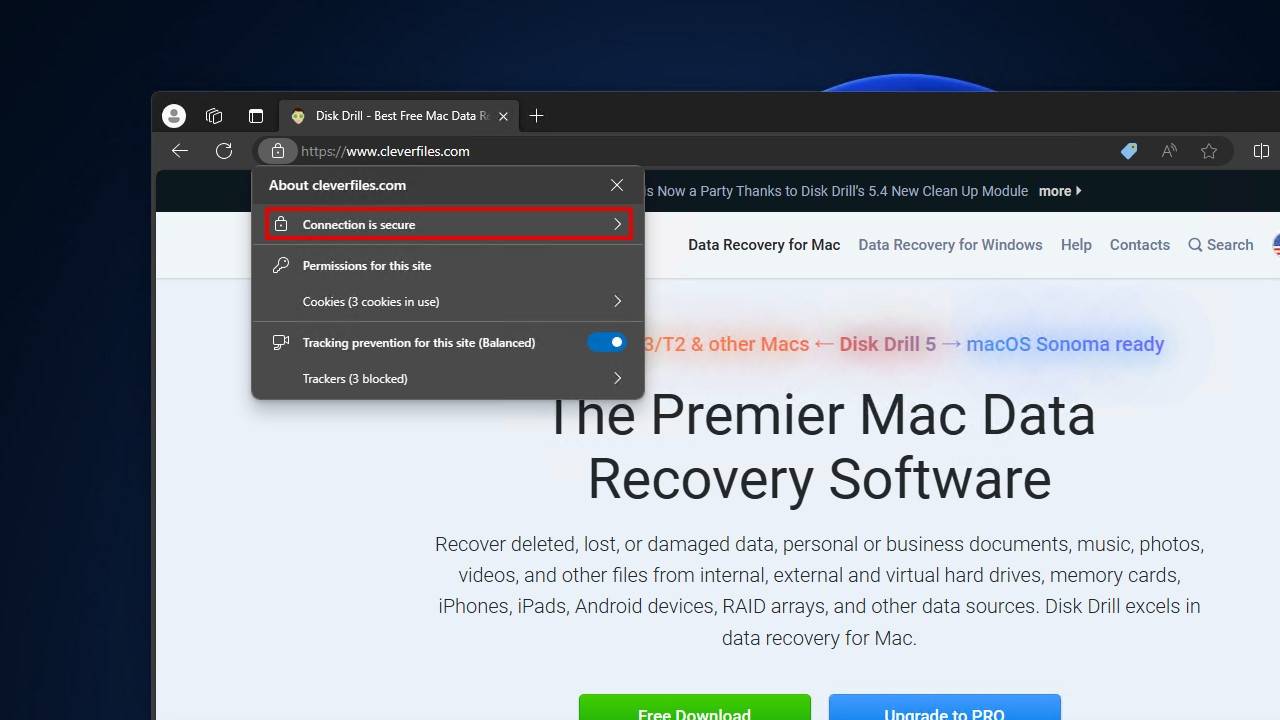
- You will receive confirmation on whether or not the website uses a valid certificate, as well as an option to view information on what CA issued the certificate.
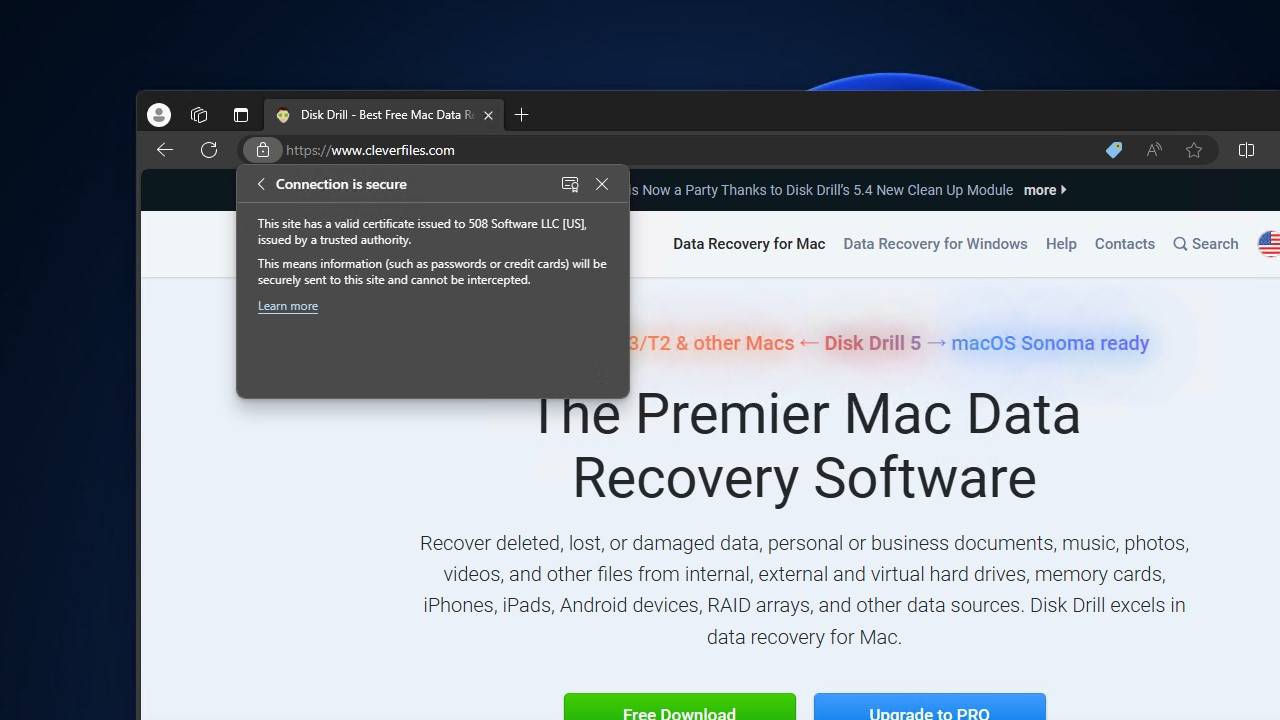
Safety and Security Checks with Safety Checking Tools
In addition to checking for HTTPS, we also made use of website safety-checking tools that are designed to review the safety and security of websites on the internet. The tools we use are Google Transparency Report, SSL Trust, and URL Void. Each has its own methods of determining a website’s safety and security, but all of them share a similar objective in providing an answer to the question “Is Cleverfiles’ Disk Drill safe?”. All you need to do is enter the URL you wish to scan. Here is a breakdown of each:
- Google Transparency Report – The Google Transparency Report uses Google’s Safe Browsing service to comb billions of URLs every day. You can enter the URL of a website to see if Google has detected any unsafe content on the website. In this case, no unsafe content was found on Cleverfiles.
- SSL Trust – SSL Trust is a free website safety and security checker that pulls information from over 60 databases, including those of Google, Opera, and Securi. As part of its safety check, it scans the website for malware and malicious behavior. It also verifies that the site is assigned up-to-date SSL/TLS certificates. The SSL Trust report for Cleverfiles confirms that the website is clean and contains valid certificates.
- URL Void – URL Void analyzes the safety and reputation of websites to help users identify potentially harmful websites that host malware or other forms of malicious content. The analysis report of Cleverfiles from URL Void indicates that the website is trustworthy and safe to use.
Checking Disk Drill Installer
Every software tool comes with an installer, a crucial component that’s responsible for setting up the application on your system. Whether you’re installing Disk Drill on a Windows or Mac machine, ensuring that the installer is trustworthy and virus-free is of great importance, especially in the context of answering the question “How safe is Disk Drill?”. There are several checks you can perform to determine how safe an installer is.
Checking for Viruses
Checking the installer for viruses is the first step. To do so, we made use of Virustotal, a website where you can upload files to detect malware, as well as Windows Security, an antimalware solution that comes with Windows.
Let’s start with Virustotal. We’re going to download the Disk Drill installer and then upload it to Virustotal for it to scan.
Follow these steps to check it with Virustotal:
- Download the installer file for your OS from the Cleverfiles website.
- Go to the Virustotal website and click Choose file. Select the Disk Drill installer.
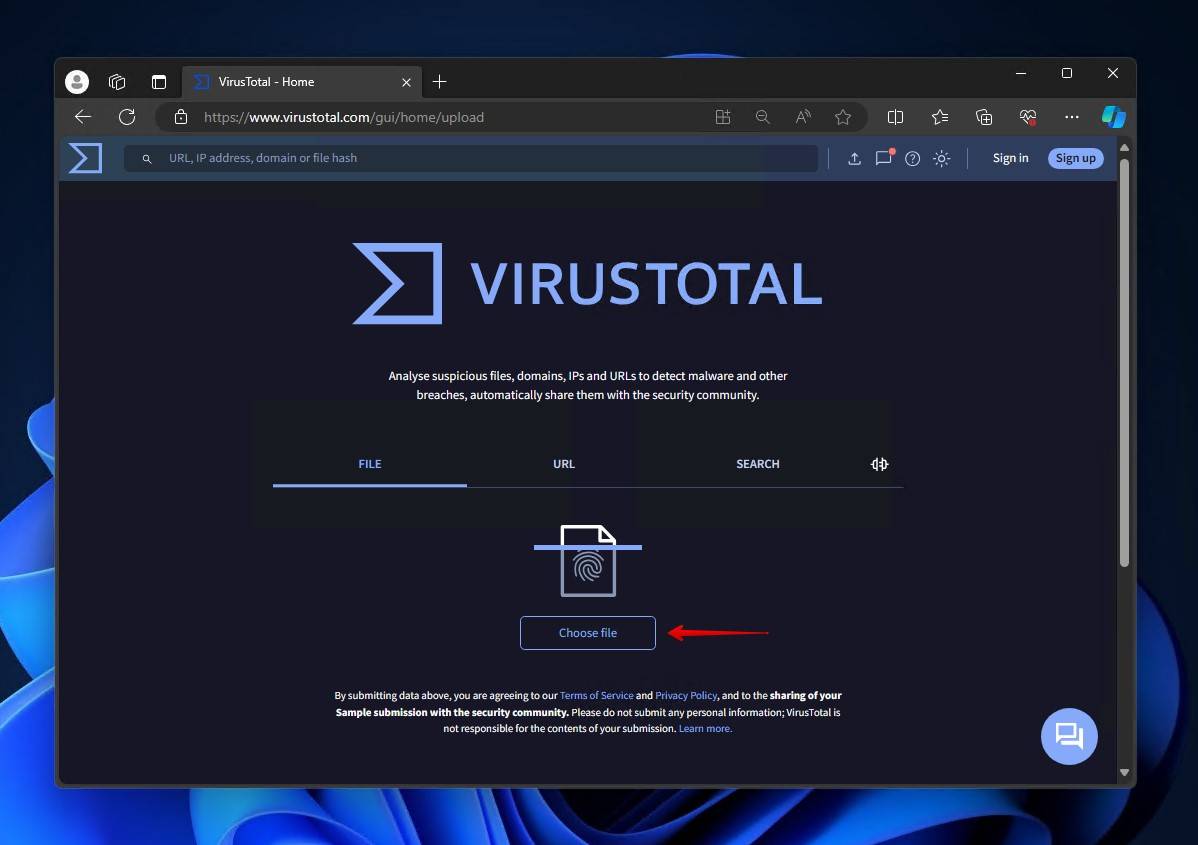
- Review the scan results. As you can see from our scan, the installer file came back as perfectly safe.
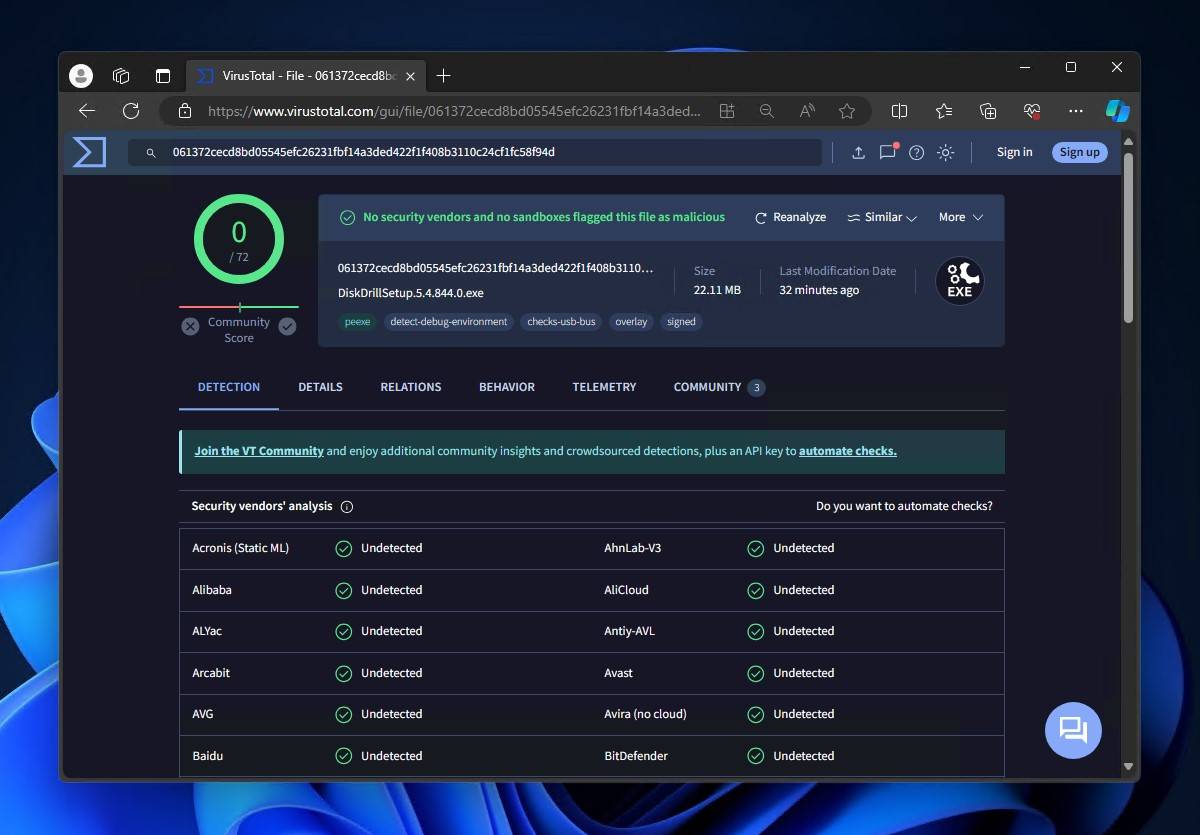
Next, let’s do another scan using Windows Security. Windows Security maintains an extensive database of known malware signatures and automatically quarantines files containing malicious code.
Seeing as Windows Security comes with Windows, no additional downloads are needed. Just follow these steps:
- Locate the Disk Drill installer in File Explorer.
- Shift + Right-click the file, then click Scan with Microsoft Defender. A scan will begin immediately.
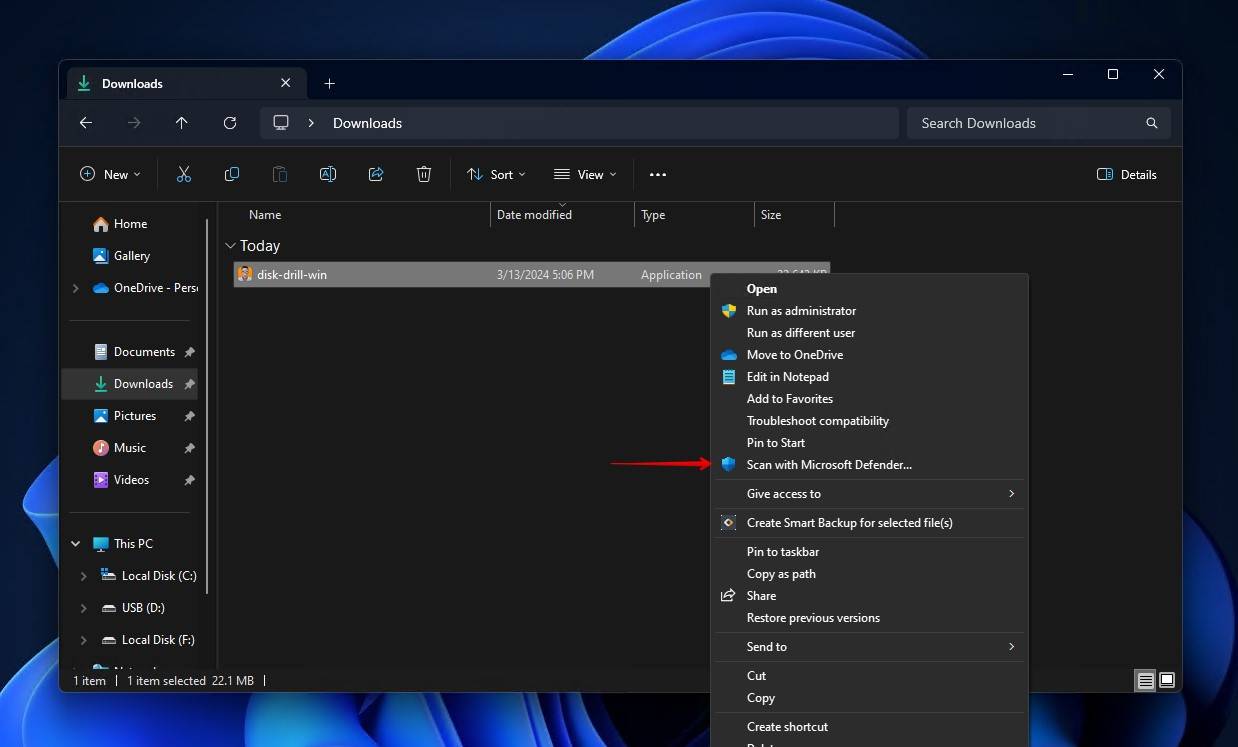
- Review the scan results.
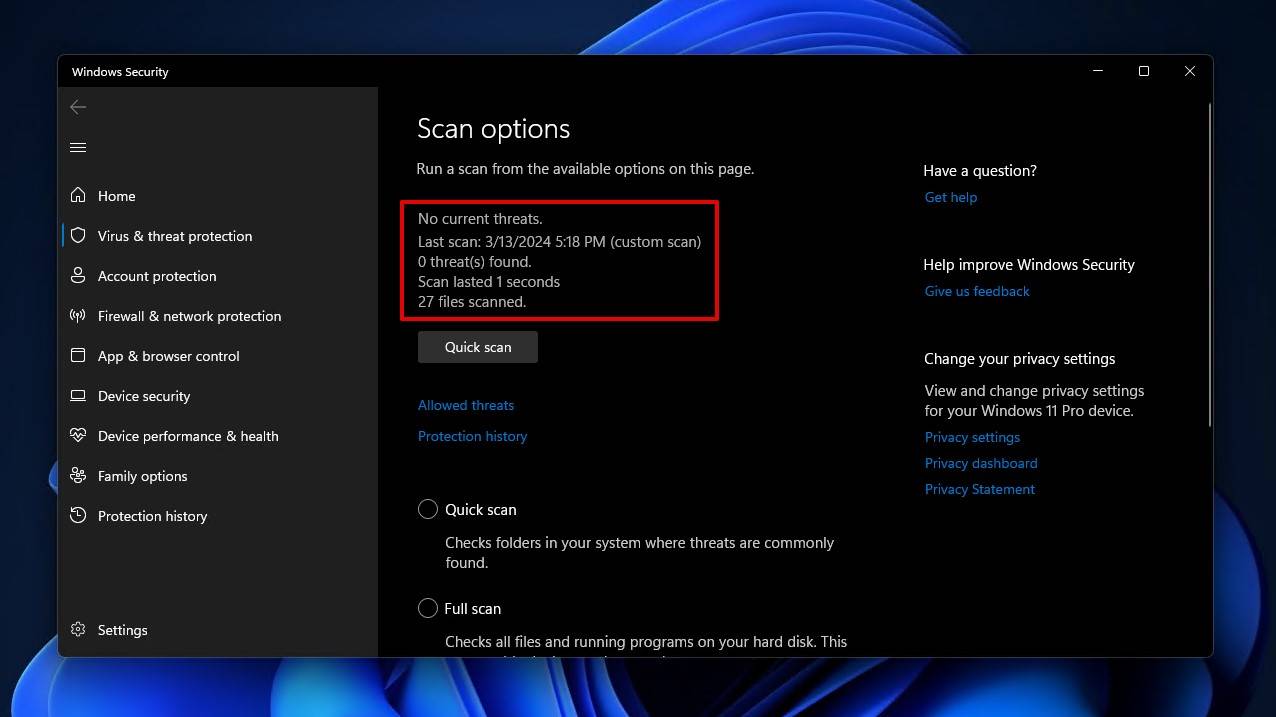
Confirming the Digital Signature
Every software tool has a unique digital signature. This digital signature is a cryptographic technique that’s used to verify the authenticity and integrity of a file to ensure it hasn’t been tampered with since it was signed by the developer.
You can find the digital signature of the file by checking its properties:
- Locate the Disk Drill installer in File Explorer.
- Right-click the file and click Properties.
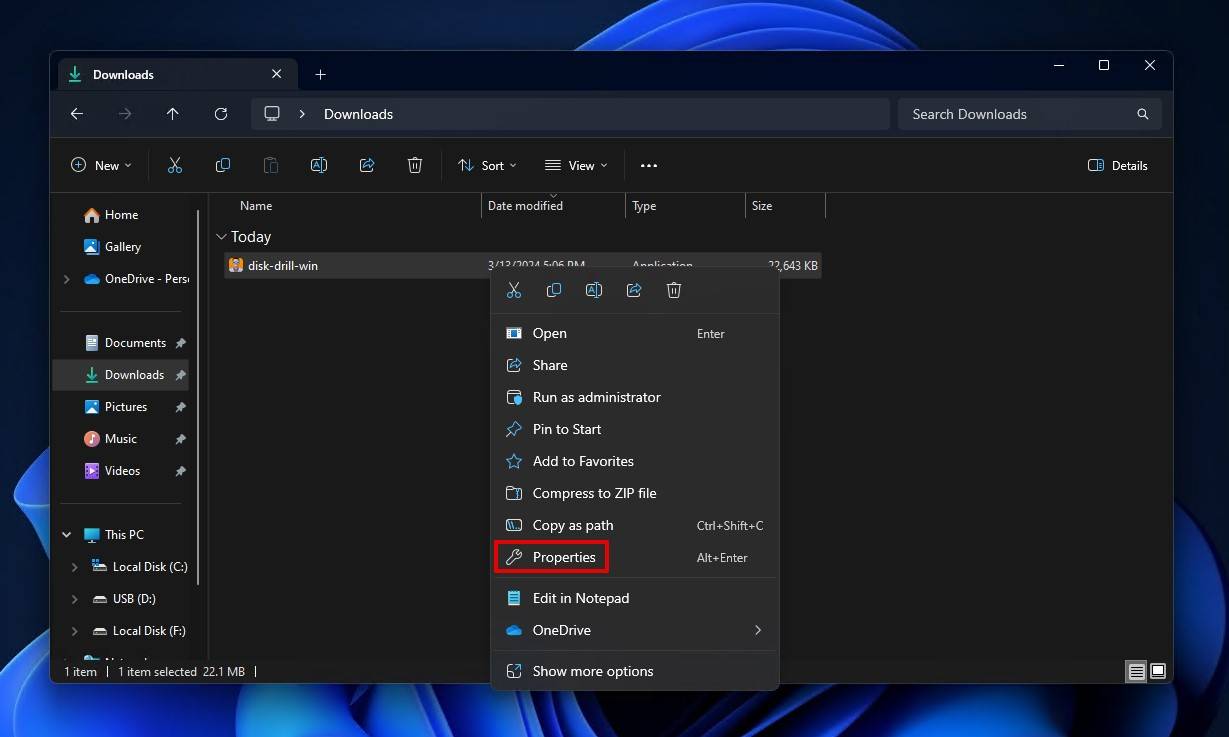
- Click on Digital Signatures.
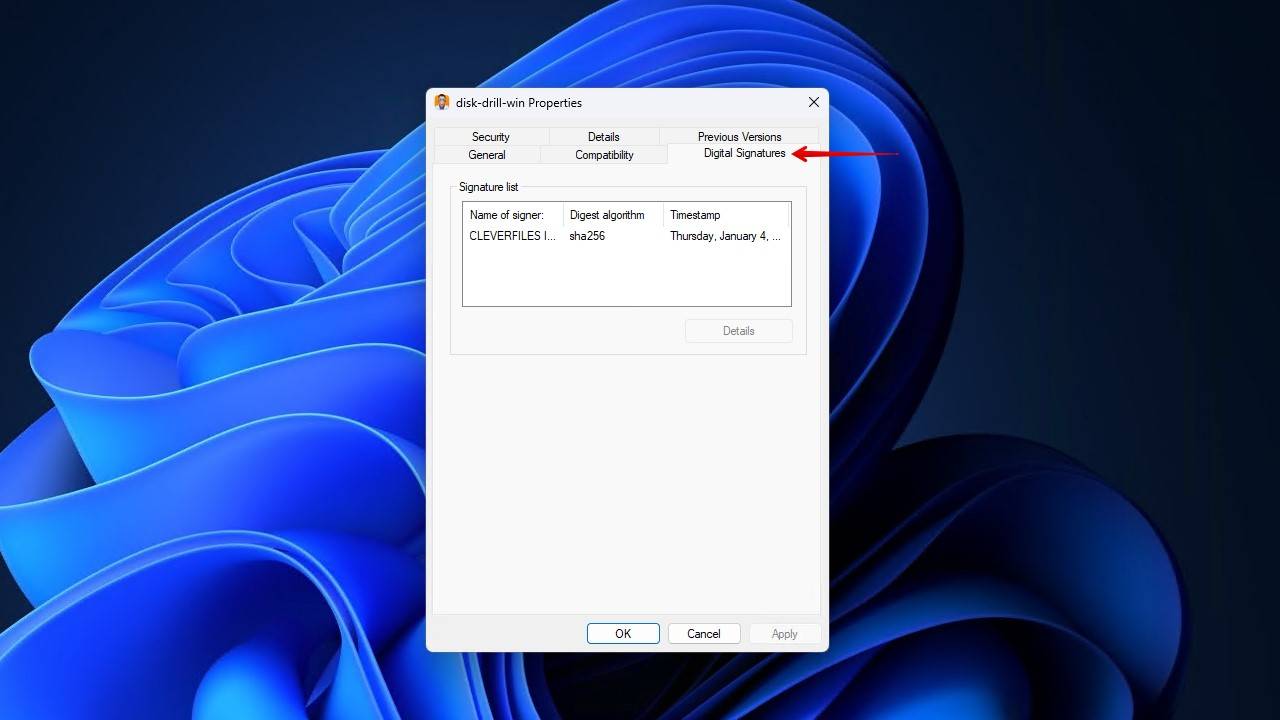
- Select the signature and click Details.
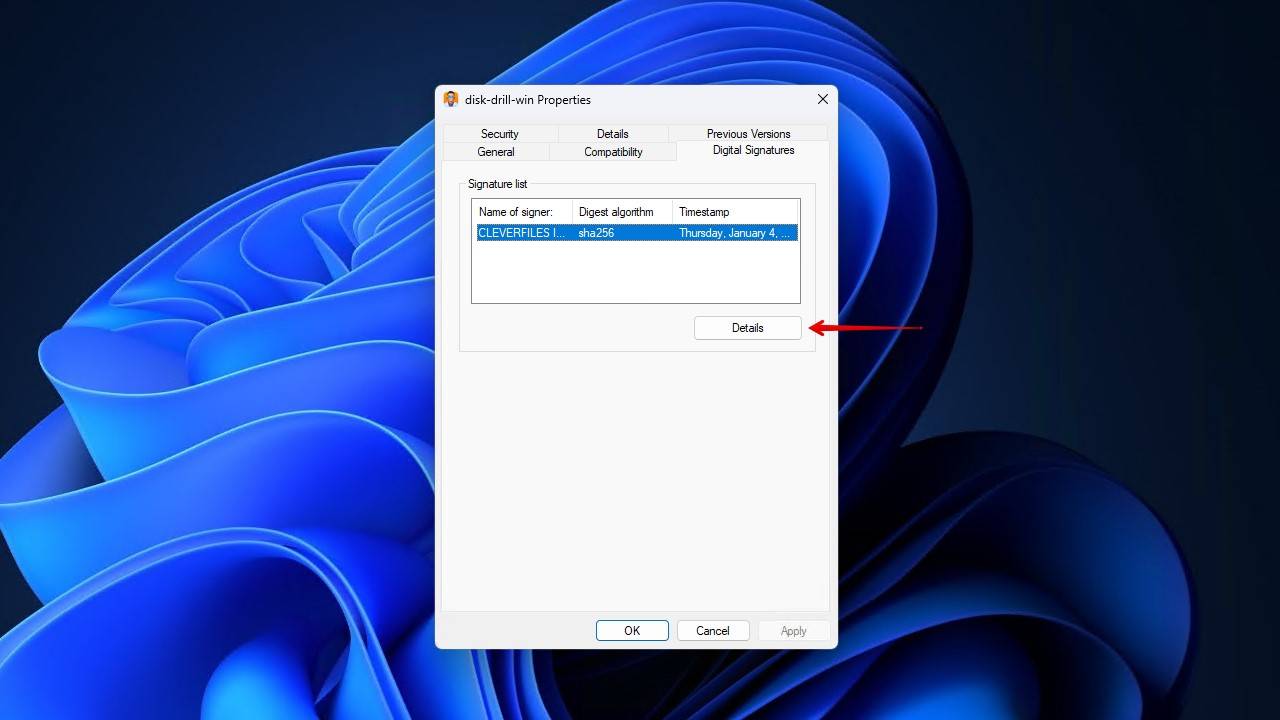
- Confirm the status of the digital signature.
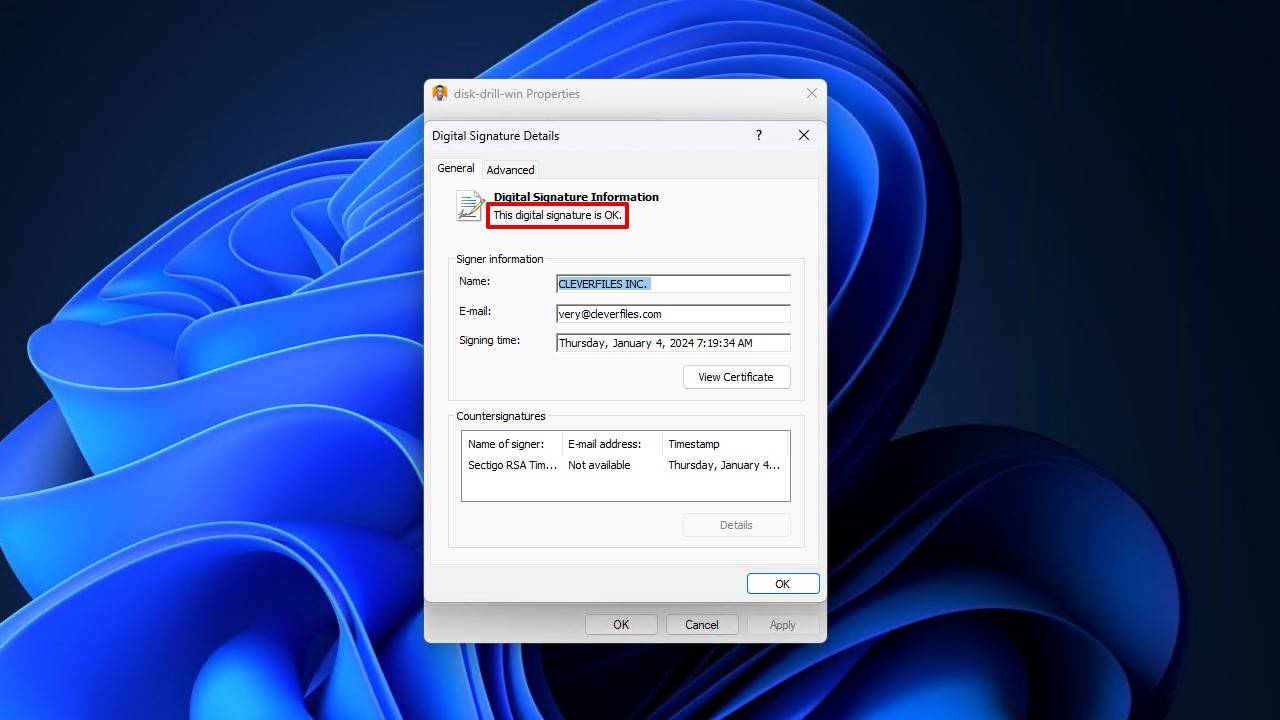
The Installation Process
During the installation of any application, it’s important to pay attention to each screen. It’s not uncommon for dodgy applications to hide bloatware in their installation screens. Some applications may also request elevated privileges when they don’t need to.
Here is a quick run-through of the Disk Drill installation, as well as some observations of each step:
- After you open the Disk Drill installer, you’ll have the option of proceeding with the installation at the default location (%programfiles%\Clever Files\Disk Drill) or choosing your own location under Options. The version you’re installing is clearly visible and a link to the software’s EULA is available at the bottom-left.

- Disk Drill will then request elevated access through User Account Control (UAC). This is required for all software during installation, as files and folders will be added to your PC.
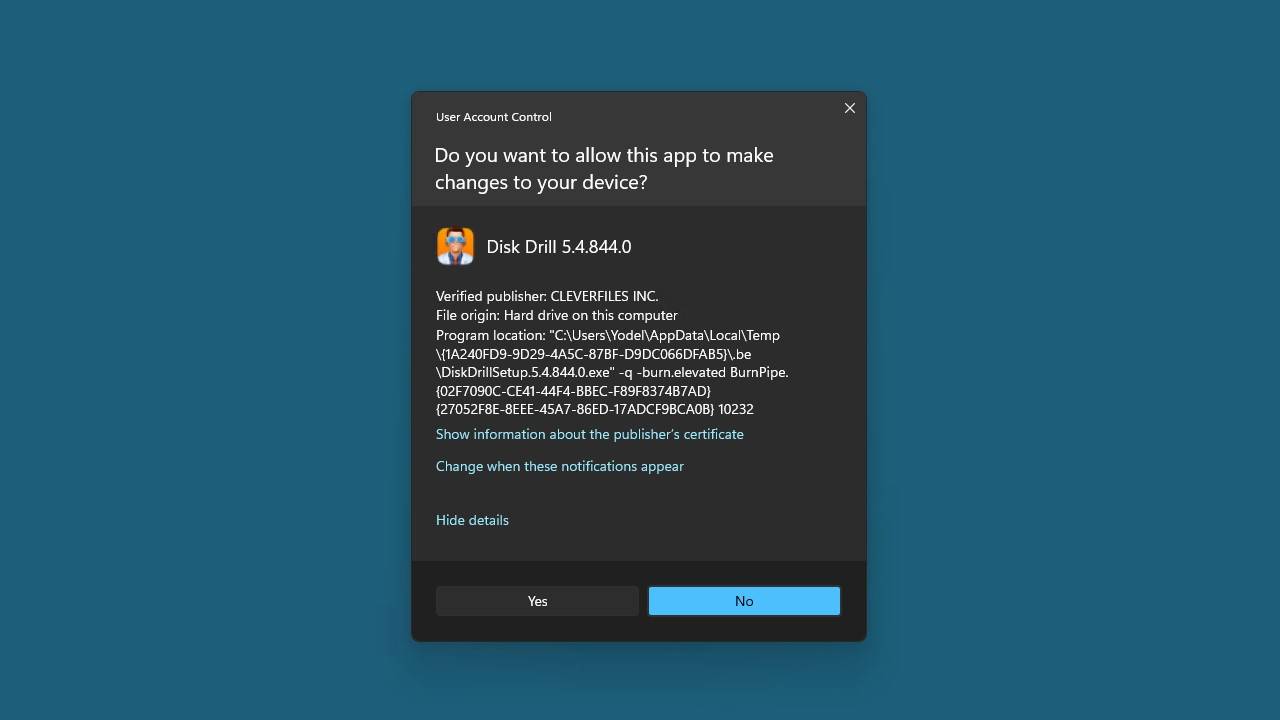
- On the final screen, you have the option of launching Disk Drill straight away or simply closing the installer.

Scanning and Recovering Data
Once Disk Drill is installed, you can begin scanning your drive and recovering data. The application is fully functional without an internet connection, allowing you to scan and recover data even while offline.
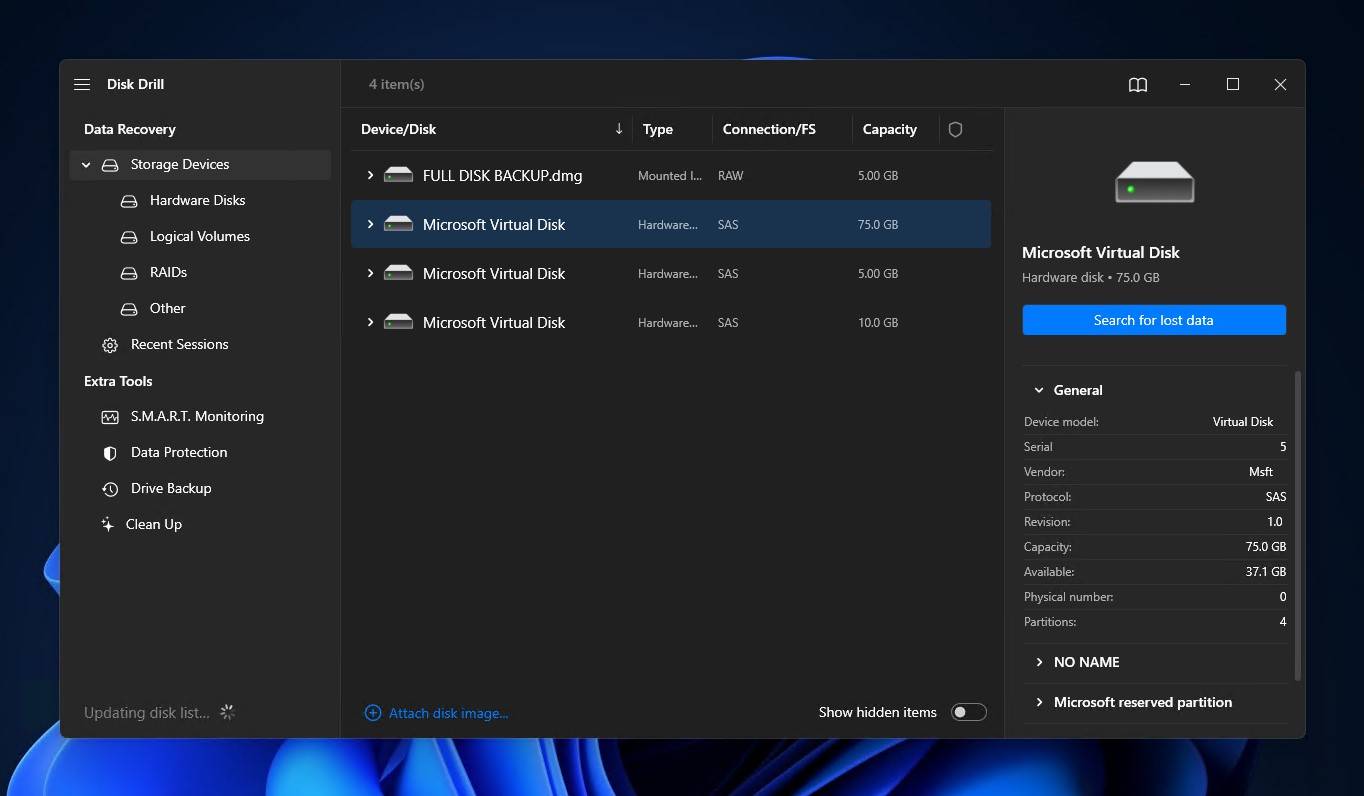
Every time Disk Drill opens, it will automatically check for updates, a feature that can be disabled manually if you see fit. Disk Drill will automatically share anonymous analytics with Cleverfiles to help improve the software, but this feature can also be disabled in the Disk Drill Preferences.
Regarding Disk Drill’s Permission and Data Privacy Terms
Living in a digital age like today, your personal information is more important than ever to companies who are looking to use it for little more than to gain a quick buck. Therefore, before you use any application, it’s best to check over all official documentation of the company to see what data is collected, how it’s used, and whether or not it’s shared with third parties.
A key component of answering the question “Is Disk Drill data recovery safe?” is analyzing all official documentation to see what sort of practices they employ regarding your data.
EULA
An End User License Agreement (EULA) is a legal contract that outlines the terms and conditions under which the software can be used. It’s typical for them to be included during the software installation process, like with Disk Drill.
Disk Drill’s EULA is pretty standard. It does include some mentions of how it collects data, so we’re going to examine some excerpts from the EULA and explain how they will affect you.
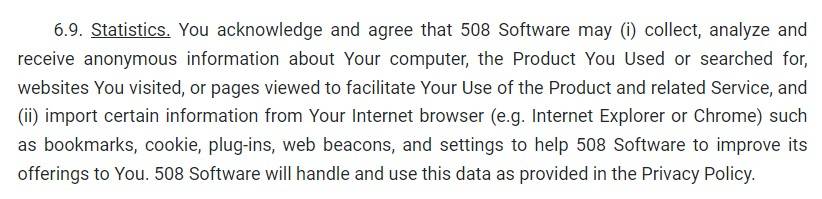
This states that any user who acknowledges and agrees to Disk Drill’s EULA must be aware that the application may collect, analyze, and receive anonymous information about your computer, the product, the websites you’ve visited, and the pages you’ve viewed regarding the product. It may also import certain information from your browser to improve its offerings to you, the customer. The handling of this information is dictated by the Privacy Policy, which we’ll look at soon.
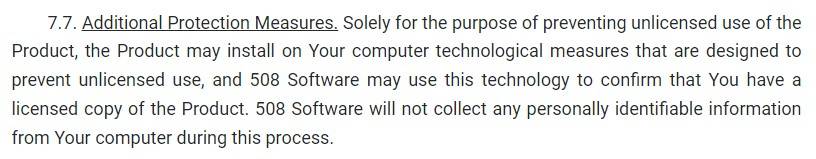
In order to combat piracy of the product, Disk Drill may install a feature that is designed to prevent the unlicensed use of the software. No personally identifiable information is collected during this process.
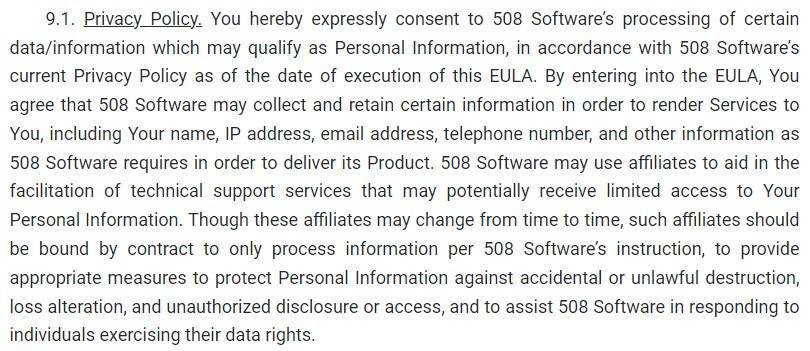
Here, it mentions that 508 Software (the parent company of Cleverfiles) will collect some personal information provided by you, such as your name, IP address, email address, phone number, and other information in order to service the proper delivery of the product. Furthermore, this information may be shared with affiliates who will be responsible for processing it. Such affiliates will be bound by a contract to ensure your information remains protected.
Terms of Service
Disk Drill’s Terms of Service covers how users interact with the Cleverfiles website.
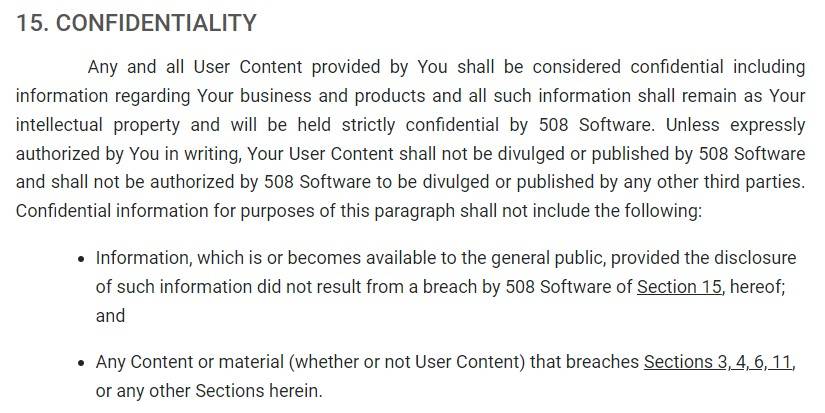
All information provided to Cleverfiles by you about yourself or your company shall remain confidential. This information will remain your intellectual property and will not be shared with any third parties unless you are in breach of one of the aforementioned conditions.
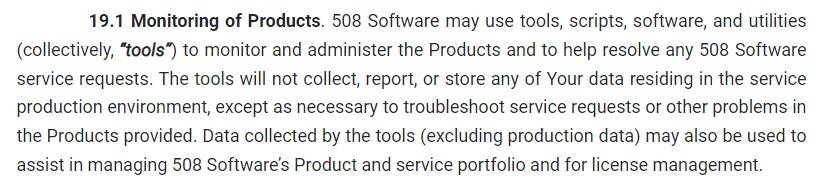
508 Software uses various tools to monitor the application and collect data that can be used to resolve issues with the program. No personal data will be collected.
Privacy Policy
The Cleverfiles Privacy Policy outlines what information is collected while you’re using the website, as well as how the data is used and protected. It also explains why this information is collected and what authorized third parties it is shared with.
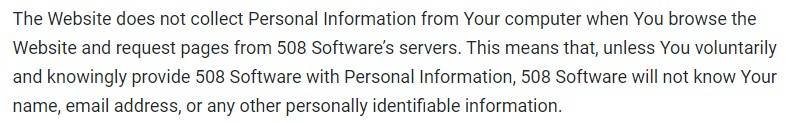
Cleverfiles does not collect any personal information from your computer when you use its website. Of course, this does not include information that you voluntarily provide, such as your name, email address, or any other personally identifiable information.
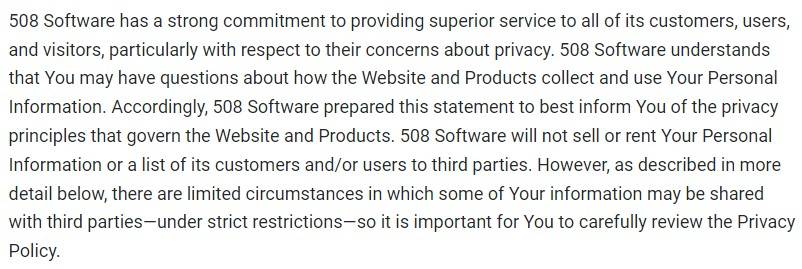
As stipulated further in the full Privacy Policy, some of your technical data may be shared with authorized third parties to facilitate your use of the website. This includes information that your internet browser collects and automatically transmits to 508 Software.
If you’d prefer not to share anonymous analytics with CleverFiles, you can manually disable this in Disk Drill. Bear in mind that this only affects the information that the application collects, not the website.
- Click on the hamburger menu icon, then click Preferences.
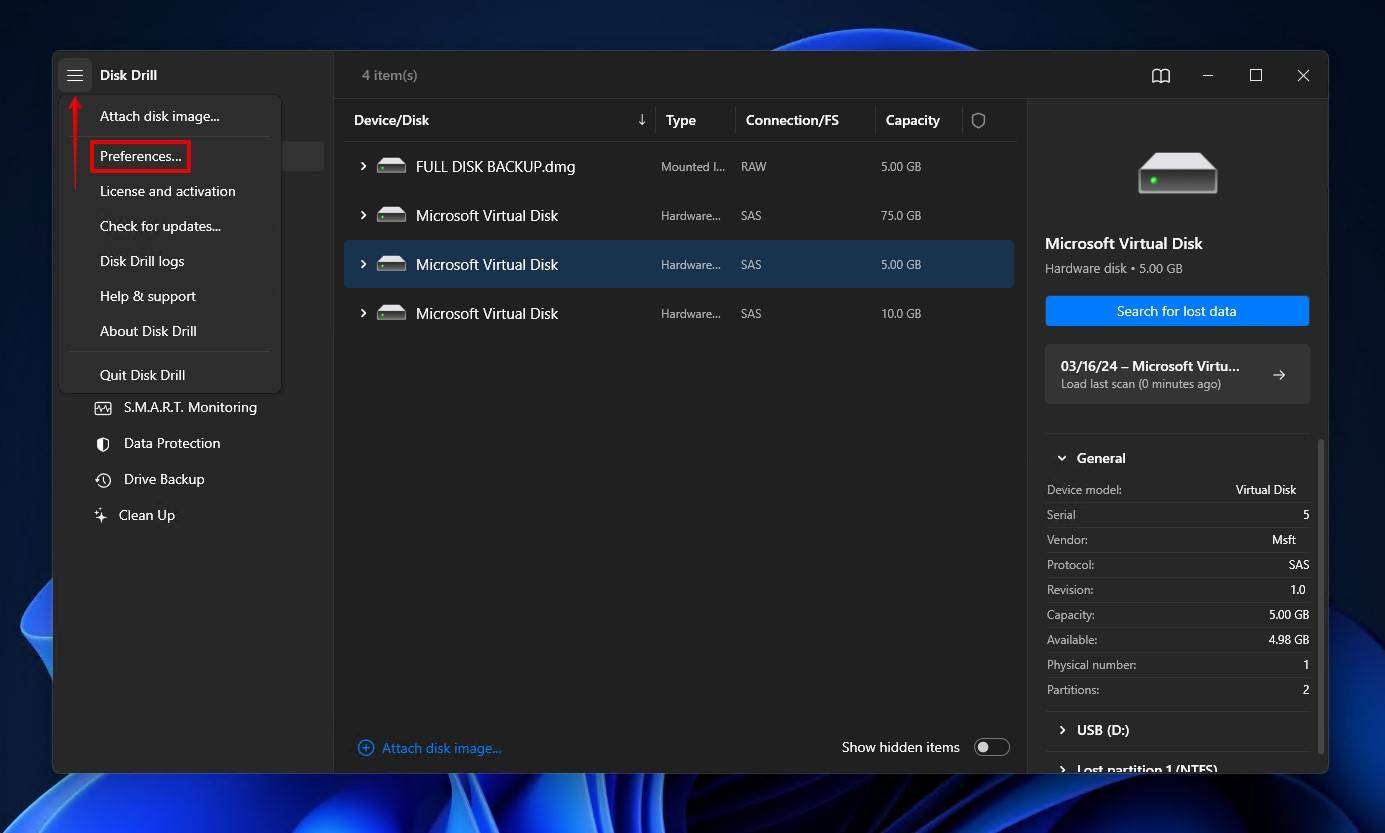
- Untick Share analytics with CleverFiles.
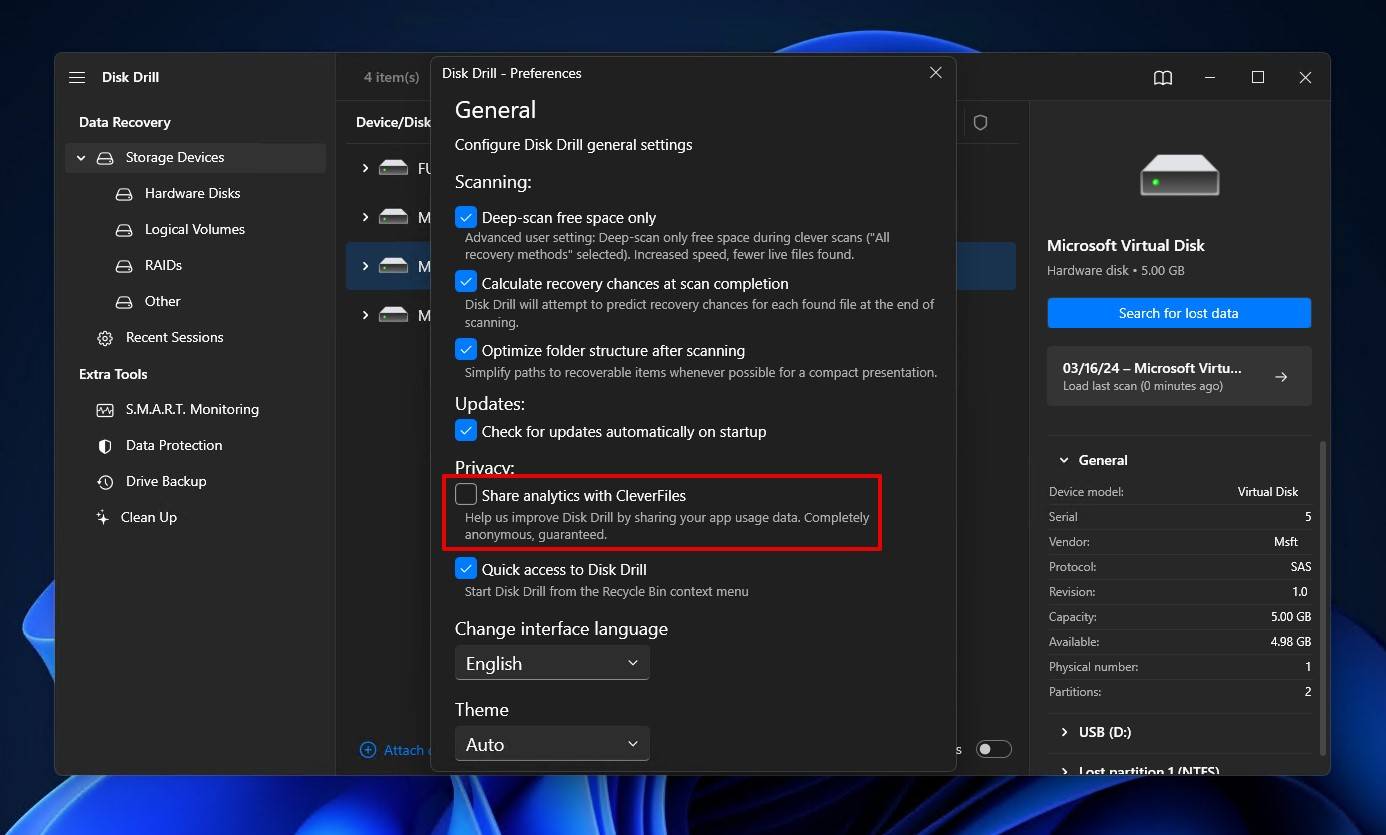
A Few Words About Disk Drill Developers
On the topic of Disk Drill, you may wonder “Is it safe, and is the company behind it in good standing?”. Thankfully, there exists enough information on the company for you to learn more about its goals and objectives.
Cleverfiles is a US-based company with its headquarters in Virginia, United States. Since its founding in 2009, it has accrued a reliable reputation in the data recovery space for keeping its mission and values at the forefront of everything it does. And, given that the company operates within the US, it falls under the purview of a multitude of consumer protection laws and regulations designed to protect consumers from scams.
And, considering that the US has numerous consumer protection laws and policies in place, it’s less likely that a scam will operate within the US.
As mentioned on the company’s official website, its mission is to help users secure their data by empowering them with useful and cost-effective tools that can tackle everyday technical challenges. By focusing on providing an intuitive, cost-effective, and high-quality recovery solution equipped to tackle complex issues, Cleverfiles strives to fulfill its mission by continuously improving on what it does best: data recovery.
Addressing Additional Disk Drill Trustworthiness Concerns
As with any software, Disk Drill has its fair share of criticism from some users on the net. Of course, it wouldn’t be right to call it the ‘perfect’ recovery tool. Every software tool has its weak points that can be improved upon. However, when conducting your research into its strengths and weaknesses, it’s important to consult independent Disk Drill reviews on trusted platforms, like Trustpilot for example. This way, you’re getting first-hand insights from users who have used it rather than statements from bad actors and unfair speculators.
One important factor to consider is what use cases Disk Drill is designed for. As highlighted in our in-depth review of the software (and other content where we’ve chosen Disk Drill as our primary recommendation), there are certain data loss scenarios where it has the best chances of success. Rather than consider it a ‘catch-all’ solution for all data recovery situations, look into whether or not it’s the right tool for your specific case to ensure your expectations remain realistic.
Therefore, we encourage you to test the software for yourself in a safe environment. Virtual machines can act as a sandbox environment for you to test software that you’re not 100% sure about, as it’s isolated from your host operating system. Simply download some files, delete them, and then use the free version of Disk Drill to try and recover them.
Frequently Asked Questions
Does Disk Drill share your files?
No, Disk Drill does not share your files. Disk Drill may collect some anonymous data and share it with authorized third parties, but this does not include any of the personal data that you recover.
Is Disk Drill safe to use on Mac?
If you’re wondering “Is Disk Drill safe for Mac?”, the answer is yes. During our review of the software’s safety and trustworthiness, we were sure to take a close look at both the Windows and Mac versions of Disk Drill. You can find an extensive review of the software in our Disk Drill for Mac review.
Is Disk Drill safe for iPhone?
Disk Drill does not have an iOS application, but it is safe to use if you want to scan and recover data from your iPhone using Disk Drill for Mac.
Is Disk Drill free to use?
Disk Drill can be downloaded for free on both Windows and macOS, however, there are some limitations. On macOS, you will only be able to scan your drive and preview recoverable data. On Windows, you’ll be able to do the same, but you will also be able to recover up to 500 MB for free. For unlimited data recovery, you will need to upgrade to a paid license.
Final Thoughts
With the abundance of malicious software on the net, it’s normal to exercise caution when you’re thinking of downloading a new application. When it comes to Disk Drill, we’ve taken the time to do a full analysis of the software, including a thorough scan for viruses and a proper comb through all of its policies. We can confidently assert that Disk Drill is safe to use if you need to recover your lost data.
- 46 publishings
- Auckland, New Zealand
Jordan Jamieson-Mane is a content writer with a focus on technology-related content. He has spent much of his life studying and working with all types of technology. During his time as a writer, he has written countless articles in the field of data recovery, breaking down complex topics into articles that are easy to understand.
When he's not writing articles on data recovery, Jordan enjoys traveling the world, reading books, and building websites.
- LC Tech FILERECOVERY Professional Review – Can It Compete with Modern Recovery Tools?
- UFS Explorer Review – A Powerful Recovery Tool With Lots to Offer
- Cisdem Data Recovery for Windows Review – A Capable Copy
- AnyRecover Data Recovery Review – A Polished Solution for Basic Users
- iBoysoft Data Recovery Review: Not Much to Offer
- Frisco, Texas, United States
Yevgeniy Tolkunov is Hardware Engineer at ACE Data Recovery. Yevgeniy has a Master's Degree in Physics, Information Technology; 15+ years of experience.

