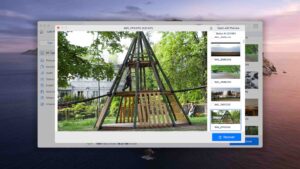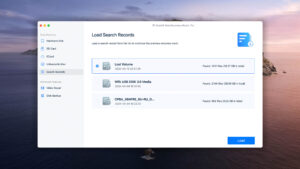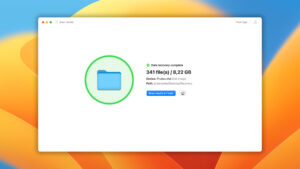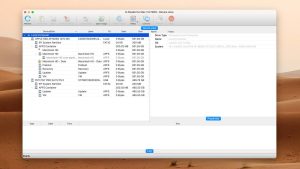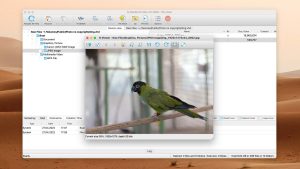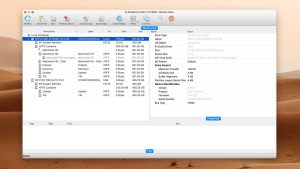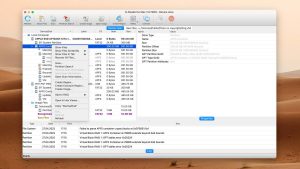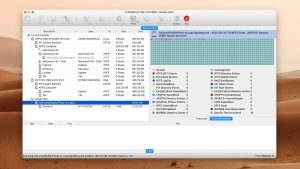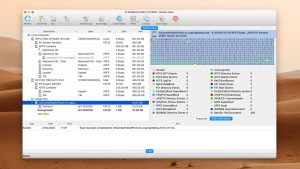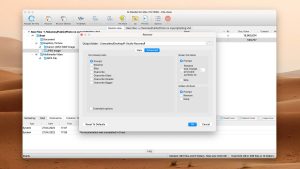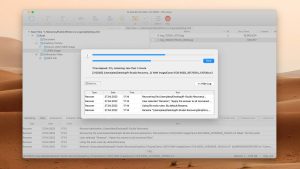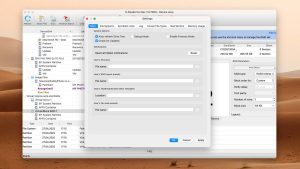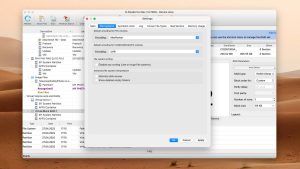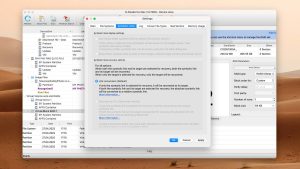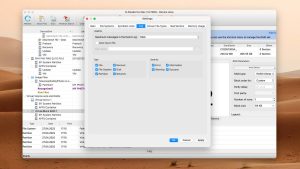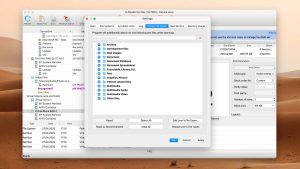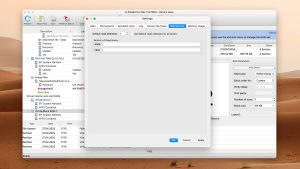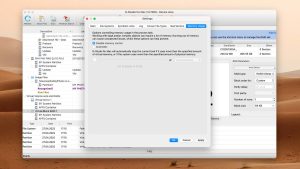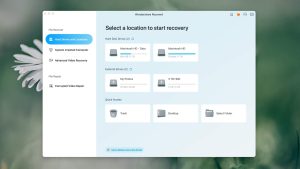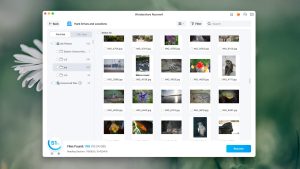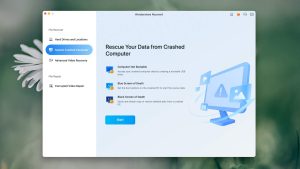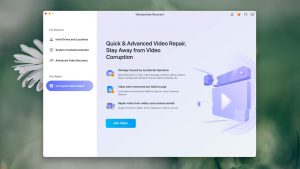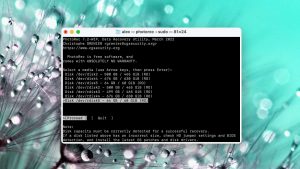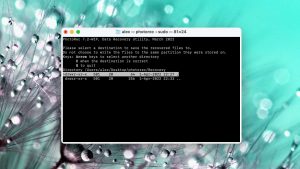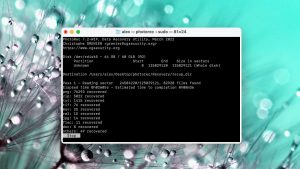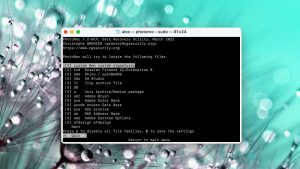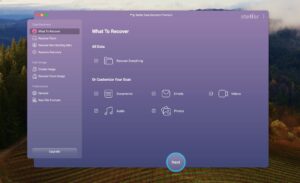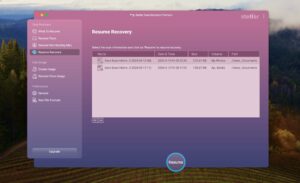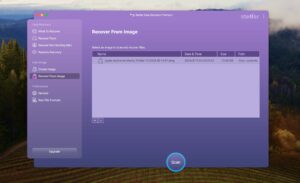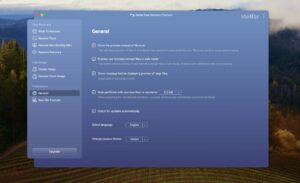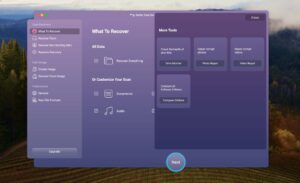5 Best Alternatives to EaseUS Data Recovery Software for Mac
Are you thinking of using EaseUS Data Recovery software to restore lost data from your Mac or any other external device but something is keeping you from making a final decision? Don’t rush into this decision just yet. We’re not saying this tool is bad; however, it would be a good idea to do some research before choosing the data recovery application since there might be a different one that’s better suitable for your needs.
Read on to learn about the best 5 alternatives to EaseUS Data Recovery software for Mac.
If you don’t have the time to get into all the details and want to receive a simple answer right away, here are the top 3 alternatives to EaseUS Data Recovery Wizard software for Mac.
A Few Words About EaseUS Data Recovery Wizard for Mac
EaseUS Data Recovery Wizard for Mac is one of the most spoken-of macOS data recovery software capable of handling various data loss scenarios. The tool is powerful enough to provide amazing recovery results along with a pretty impressive scanning speed. Moreover, the fact that this application offers flexible pricing, great customer support, and multiple scanning methods makes it a desirable solution.
When it comes to the number of file formats that this data recovery tool can discover and restore, EaseUS scores higher than above-average compared to similar tools (it supports most of the commonly used file formats, such as jpg, nef, mov, mp4, doc, pdf, etc.). However, even though EaseUS Data Recovery Wizard sounds like a mature data recovery tool, there’s still plenty of room to grow.
Why you might need an alternative to macOS version of EaseUS Data Recovery Wizard
| # | Feature | Result | Description |
|---|---|---|---|
| 1 | Native deep scan of system drives on M1/M2-powered Macs | Fake | Deep Scan on Apple Silicon Macs only reveals existing files and doesn’t discover deleted or missing data. |
| 2 | EXT4 partitions deep scan | Not supported | EaseUS doesn’t support EXT4 partitions. |
| 3 | Recovery from RAID1, 0, JBOD | Partial support | The tool doesn’t support JBOD and some RAID configurations. |
| 4 | Scan for lost partitions | No | It’s not possible to search for lost partitions (the scan shows only folders without grouping them). |
| 5 | The number of formats supported by deep scan | Decent | Most of the commonly used file formats are supported by the deep scan. |
| 6 | Auto-resuming scans of failing drives | Not supported | Doesn’t automatically resume scans after interrupting. |
| 7 | Recovery chance prediction | Not supported | Doesn’t provide information about the likelihood of a successful data recovery process. |
| 8 | Effectively filters out corrupted scan results | Not supported | The software doesn’t filter out corrupted scan results. |
| 9 | Mount recoverable items as disk | Not supported | It’s impossible to mount recoverable items as a disk on EaseUS. |
| 10 | S.M.A.R.T. | Partial support | EaseUS doesn’t support analyzing S.M.A.R.T. of external hard drives and internal solid-state drives. |
Overall, EaseUS Data Recovery Wizard for Mac does a great job of scanning and recovering the most commonly used file formats. But if you’re looking for a tool that would be capable of doing more than that, your best choice is to explore other similar data recovery software options.
Top 5 Best macOS Alternatives to EaseUS Data Recovery Wizard
Here are the top 5 alternatives to EaseUS Data Recovery Wizard software for Macs. Let’s explore the options in more detail to help you land the most suitable data recovery solution for your specific needs.
1. Disk Drill for macOS
Overview
When you think of an EaseUS Mac Data Recovery alternative, Disk Drill for macOS is a tool that should be mentioned first. It has been on the market for over a decade and has established itself as a powerful and effective data recovery software that is capable of restoring lost or deleted files, even in the most complex data loss scenarios.
Disk Drill comes with a simple and intuitive interface, allowing users of all tech knowledge levels to easily navigate the data recovery tool. You can scan your Mac, preview the discovered files, and recover the ones that you need in only a few clicks.
The main differences between Disk Drill and EaseUS Data Recovery Wizard
| # | Feature | EaseUS Data Recovery Wizard | Disk Drill |
|---|---|---|---|
| 1 | Starting price | $89.95 / 1 month | $89.00 / Perpetual |
| 2 | FAT32 partitions scan | fine | good |
| 3 | EXT4 partitions scan | bad | good |
| 4 | Native deep scan of system drives on M1/M2-powered Macs | good | good |
| 5 | Scan for lost partitions | bad | good |
| 6 | iOS devices | bad | good |
| 7 | Mount recoverable items as disk | bad | good |
| 8 | Overall non-intrusive read-only algorithms | bad | good |
| 9 | Auto-resuming scans of failing drives | fine | good |
| 10 | Data protection | bad | good |
| 11 | S.M.A.R.T. | bad | good |
| 12 | Update frequency | good | good |
Disk Drill does a better job than EaseUS Data Recovery Wizard in all of the criteria mentioned above. First of all, it has a better price since you’ll have to pay only once for the pro version, but with EaseUS, you’ll need to pay almost the same price but on a monthly basis. Moreover, when you purchase the Disk Drill license for a Mac, you also automatically receive a license for Windows-based computers. So basically, you’re getting two products for the price of one, while with EaseUS, you’ll have to buy each of them separately.
This data recovery tool outdid EaseUS for Mac in terms of support since it can perform a deep scan on M1 and M2 Macs and restore data from iOS devices. Disk Drill also gives better results than EaseUS when recovering data from FAT32 partitions and it even has basic support for EXT4 partitions (meaning you’ll be able to run only a Quick Scan on such partitions and there’s a 50/50 data recovery success rate).
Moreover, Disk Drill comes packed with all other features that EaseUS lacks, for example, the auto-resuming scan feature, data protection, and lost partition scanning. Also, this tool can be used to monitor S.M.A.R.T. status on all internal hard drives, external hard drives, and solid-state drives (while on EaseUS, this feature is limited to only internal HDDs).
There are more differences to discover.
Read full Disk Drill versus EaseUS comparisonDisk Drill is a good alternative to EaseUS Data Recovery Wizard because:
M1/M2-powered Macs support
Compatible with iOS devices
User-friendly interface
Auto-resuming scan feature
Frequently updated
Many extra utilities
Creates byte-to-byte disk images
File previews
Disk Drill is a poor alternative to EaseUS Data Recovery Wizard because:
Can recover files only with the pro version
No recovery chance prediction feature
2. R-Studio for Mac
Overview
R-Studio for Mac is an interesting alternative to EaseUS Data Recovery software since it’s effective, just like the latter, but much more complicated to navigate. Even though the tool is aimed at data recovery professionals, advanced Mac users should also be able to handle it but with more time and effort.
If you take a quick look at the interface design of this data recovery software, you’ll realize that it’s not that easy to find the right option to recover the missing files. But once you get the hang of it, R-Studio will impress you with its exceptional scanning speed and performance.
The main differences between R-Studio and EaseUS Data Recovery Wizard
| # | Feature | EaseUS Data Recovery Wizard | R-Studio |
|---|---|---|---|
| 1 | Starting price | $89.95 / 1 month | $79.99 / Permanent |
| 2 | EXT4 partitions deep scan | bad | good |
| 3 | Recovery from RAID1, 0, JBOD | fine | good |
| 4 | RAID reconstructor | bad | good |
| 5 | Network recovery | bad | good |
| 6 | Forensic features | bad | good |
| 7 | Recovery chance prediction | bad | good |
| 8 | The number of formats supported by deep scan | fine | good |
| 9 | Start file recovery without interrupting the scan | good | bad |
| 10 | Raw photo recovery | base-pros | base-warn |
| 11 | Video formats recovery | base-pros | base-warn |
| 12 | Document formats recovery | base-pros | base-pros |
| 13 | Convenient source selection on start | good | fine |
| 14 | Easy-to-locate features | good | bad |
First of all, the price of R-Studio for Mac is much better than that of EaseUS since you’ll have to pay only once to use the tool ($79.99 for the license).
In terms of features, R-Studio also has more to offer than EaseUS for Mac: it can predict the chances of successful recovery, has a RAID reconstructor, and comes with forensic features. Moreover, R-Studio supports a larger number of file formats that can be recovered with Deep Scan.
But of course, the data recovery tool has some downsides when compared to EaseUS, with the main one not being able to start file recovery without interrupting the scan process. Also, R-Studio for Mac doesn’t support many commonly used raw file formats, video, and document file formats (whereas EaseUS covers a wider range of formats).
R-Studio is a good alternative to EaseUS Data Recovery Wizard because:
One-time purchase license
RAID reconstruction module
Recovery result prediction feature
Network recovery
High scanning speed
R-Studio is a poor alternative to EaseUS Data Recovery Wizard because:
Limited number of supported raw file formats
Limited number of video and document file formats
Difficult to navigate
3. Wondershare Recoverit for macOS
Overview
Recoverit by Wondershare is another great alternative to EaseUS for Mac. It has an incredible scanning speed which allows you to scan large devices quickly and effectively. And if you need a data recovery tool that would do more than just recover data, this one is a good option since it also can repair corrupted video.
Wondershare Recoverit for Mac has an incredibly user-friendly and simple-to-navigate interface design. It’s easy to locate any needed feature, select the device that suffered from data loss, and choose files to recover. Therefore, even if you don’t have much tech or data recovery knowledge, you should be able to use this application like a pro.
The main differences between Wondershare Recoverit and EaseUS Data Recovery Wizard
| # | Feature | EaseUS Data Recovery Wizard | Wondershare Recoverit |
|---|---|---|---|
| 1 | Starting price | $89.95 / 1 month | $75.99 / 1 month |
| 2 | The number of formats supported by deep scan | fine | good |
| 3 | Scan for lost partitions | bad | fine |
| 4 | Scan free space only | bad | good |
| 5 | Corrupted video repair tool | fine | good |
| 6 | Bootable macOS installer | bad | fine |
| 7 | APFS partitions scan | good | bad |
| 8 | HFS+ partitions scan | good | bad |
| 9 | Raw photo recovery | base-pros | base-warn |
| 10 | Video formats recovery | base-pros | base-warn |
| 11 | Byte-to-byte device backups | good | good |
| 12 | Recovered files' labeling | good | bad |
Depending on what you want the data recovery tool to be capable of doing, both EaseUS and Wondershare Recoverit have their good and bad sides. And since the price of these two applications is quite similar, it’s best to make your choice depending on the features you need.
As to the number of file formats supported by deep scan, Recoverit is definitely way ahead. Another important feature that both of the tools have is the ability to scan for lost partitions (but Recoverit doesn’t clearly label them, which makes it harder to choose the needed one). Also, a major drawback of Recoverit for Mac is that even though the tool scans APFS and HFS+ partitions, it won’t be able to discover data that was lost due to formatting.
But, of course, the major reason why you should choose Recoverit over EaseUS is that it has a feature that allows you to repair video files that are not playable due to corruption.
Wondershare Recoverit is a good alternative to EaseUS Data Recovery Wizard because:
Modern and simple interface
Video repair feature
Impressive scanning speed
Can create macOS bootable disks
Wondershare Recoverit is a poor alternative to EaseUS Data Recovery Wizard because:
Poor APFS and HFS+ partitions scan results
Doesn’t create disk image backups
No recovery chance prediction feature
4. PhotoRec for macOS
Overview
If you don’t want to spend any money on your Mac data recovery tool, PhotoRec would be a good EaseUS Data Recovery Wizard alternative since it’s entirely free. And just like EaseUS, it supports the most commonly used file formats and is compatible with the latest macOS versions.
But probably the biggest downside of PhotoRec for Mac is that the tool doesn’t have a graphical user interface (the only way to navigate it is with commands via Terminal). So if you’re not used to that kind of interface or lack the knowledge to navigate the data recovery tool, you’ll be disappointed.
The main differences between PhotoRec and EaseUS Data Recovery Wizard
| # | Feature | EaseUS Data Recovery Wizard | PhotoRec |
|---|---|---|---|
| 1 | Starting price | $89.95 / 1 month | Free |
| 2 | Unlimited recovery for free | bad | good |
| 3 | Raw photo recovery | base-pros | base-pros |
| 4 | Video formats recovery | base-pros | base-pros |
| 5 | Document formats recovery | base-pros | base-pros |
| 6 | Runs natively on M1/M2 Macs | good | bad |
| 7 | APFS partitions scan | good | bad |
| 8 | HFS+ partitions scan | good | bad |
| 9 | Byte-to-byte device backups | good | bad |
| 10 | Simple deployment | good | bad |
| 11 | Live chat | good | bad |
| 12 | Helpdesk support | good | bad |
PhotoRec is an open-source and free data recovery tool, meaning you can scan your Mac and recover the lost data completely for free (and there are no limitations for doing so). Just like EaseUS, this software is capable of restoring raw photos and a wide range of video and document file formats. But, unfortunately, the reasons why this tool is better than EaseUS end right here.
This data recovery tool is difficult to navigate since it has a command-line interface (meaning there is no graphical interface, so you’ll have to operate the app with commands in the form of lines of text). Also, it is much more limited in its functionality than EaseUS.
Another downside of this tool is that PhotoRec has no live chat and lacks helpdesk support, so the only way to get help is through the official forum (as compared to EaseUS, you’ll be able to find a solution to your problems much easier).
PhotoRec is a good alternative to EaseUS Data Recovery Wizard because:
Entirely free
Open-source
Can scan disk images
Supports various file formats
Can recover raw photos and videos
PhotoRec is a poor alternative to EaseUS Data Recovery Wizard because:
No graphical interface
Can’t scan for lost partitions
Lack of additional features
5. Stellar Data Recovery for Mac
Overview
If you’re searching for an EaseUS Data Recovery software alternative that would be suitable for users with little to no data recovery experience, then you should take a closer look at Stellar Data Recovery for Mac. Although the tool doesn’t have many bells and whistles, it does a great job with basic data loss cases.
Probably the biggest advantage of using this data recovery tool is its design and navigation system. It’s incredibly easy to perform all of the actions needed to restore lost or deleted data from your device.
The main differences between Stellar Data Recovery and EaseUS Data Recovery Wizard
| # | Feature | EaseUS Data Recovery Wizard | Stellar Data Recovery |
|---|---|---|---|
| 1 | Starting price | $89.95 / 1 month | $69.99 / 1 year |
| 2 | Scan for lost partitions | bad | fine |
| 3 | Corrupted video repair tool | fine | good |
| 4 | Corrupted photo repair tool | bad | good |
| 5 | Disk cloning | bad | good |
| 6 | Disk surface test | bad | good |
| 7 | Raw photo recovery | base-pros | base-warn |
| 8 | Video formats recovery | base-pros | base-warn |
| 9 | Runs natively on M1/M2 Macs | good | bad |
| 10 | Automatic implementation of multiple appropriate scanning methods without user interaction | good | bad |
| 11 | Start file recovery without interrupting the scan | good | bad |
| 12 | Preview recoverable items without interrupting the scan | good | bad |
In terms of license cost, Stellar Data Recovery is a much better deal than EaseUS since you’ll have to pay only once a year for the application. Aside from the price, this tool has a few extra features which are not present in EaseUS (such as the ability to repair corrupted photo and video files and disk cloning).
When it comes to the number of supported raw photo and video formats, Stellar Data Recovery is in the golden middle (it won’t be able to recover as many different file formats as EaseUS for Mac can). But the good news is that the data recovery tool has a pretty nice scanning speed.
As to the main reason why you shouldn’t choose Stellar Data Recovery over EaseUS is that if you’re using an Apple Silicone Mac, the application won’t run natively on it. Also, you’ll have to wait till the scan is finished to preview the data (instead of the usual file preview feature the application has one called life-preview that gives a preview of the files one after the other in the order they are being discovered by the scan).
Stellar Data Recovery is a good alternative to EaseUS Data Recovery Wizard because:
Photo and video file repair
User-friendly interface
Creates byte-to-byte backups
Disk surface test feature
Stellar Data Recovery is a poor alternative to EaseUS Data Recovery Wizard because:
Doesn’t run natively on M1/M2 Macs
You can preview the files only after the scan is finished
Takes more time to generate previews
Wrapping Up
3.82
4.79 25%
3.68 4%
3.52 8%
3.30 14%
3.31 14%
4.79 • First-class tool – Disk Drill is one of the most well-thought-out data recovery software with a modern design, impressive recovery performance, and a handful of additional features.
5.4.1426
22nd Dec, 2023
macOS
macOS 10.15-14.0
If you’re a more advanced tech user and are not afraid of running a data recovery tool that’s more difficult to navigate but is incredibly powerful with an exceptional recovery performance record, give R-Studio for Mac a try.
Frequently Asked Questions
Still have some questions left? Here are answers to the most frequently asked questions regarding EaseUS Data Recovery software for Mac.
Does EaseUS work on Mac?
Yes, you can install EaseUS Data Recovery Wizard on your Mac and use it to recover deleted data.
Is there a free version of EaseUS for Mac?
Yes, there is a free trial version of the EaseUS Mac Data Recovery Wizard tool. However, you won’t be able to test out all of its features since its availability is limited to the free version.
Is there a free macOS alternative to EaseUS?
Yes, there is. TestDisk is an excellent EaseUS alternative since it’s a free and open-source data recovery tool. But since it doesn’t have a graphical user interface and requires the user to use commands to navigate it, those who are not proficient with such applications might find it complicated to use this data recovery tool.
What macOS software is really better than EaseUS?
If you’re looking for an EaseUS alternative, Disk Drill for Mac is your best option. It’s one of the best-rated macOS data recovery software since it’s easy to navigate, effective, and packed with amazing features while at the same time staying pretty affordable.

- 2 publishings
- Waterford, Michigan, United States
Romana Levko is a freelance content writer with extensive experience in the technology field. She’s been creating dive-deep explainers, how-to articles, and guides to help the average user find simple answers to complex issues.
Her main area of interest has been data recovery on Macs for a long time now. Therefore, through her work, she strives to educate people on various data loss scenarios and help them find hassle-free yet effective solutions for recovering their lost files.
- Houston, Texas, United States
Nikolay Lankevich has over 15 years of strong experience in various fields and platform includes Disaster Recovery, Windows XP/7. System analysis, design, application (Inter/Intranet) development, and testing. Provided technical supports on desktop and laptops on Win-XP and Macintosh for about 2000 employees.